Generate – Order-related form
November 1, 2016
|
- Click on a patient in the Patient browser and Open the patient file.
- Click on the patient’s Hearing aids tab. Click on a hearing aid or orderable item > Right-click > Select the desired form.

- *The hearing aid or orderable item must be ordered, received, or invoiced through Blueprint in order to access an order-related form.
- Optionally, click the patient’s Sales history tab. Right-click on a hearing aid invoice > Select the desired form.
Posted in: Generate
Related Articles
Generate – Credit memo template
August 11, 2021 |
Mitchell Guimont
Generate return credit memo In Blueprint OMS, right-click on an existing patient sale and select Return item(s). Generate...
Read MoreGenerate – Repair order form
May 11, 2021 |
Mitchell Guimont
Upon completing a repair in Blueprint OMS, click on the patient’s Hearing aids tab. Right-click on one of...
Read MoreGenerate – Online form
October 30, 2020 |
Mitchell Guimont
With Online Forms enabled, click on a patient in the Patient browser or Open a patient file. Click...
Read More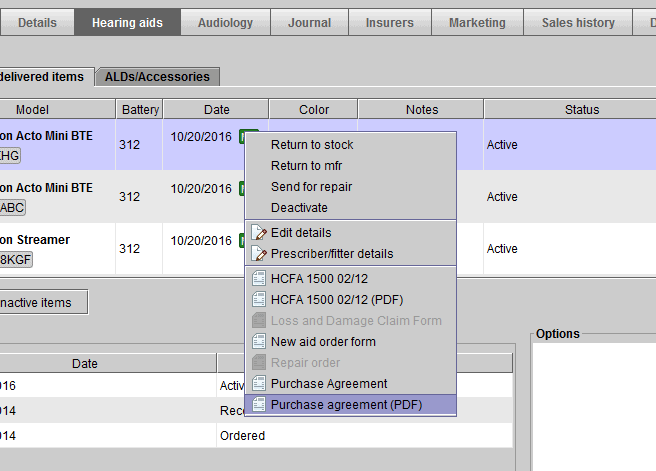
No comments