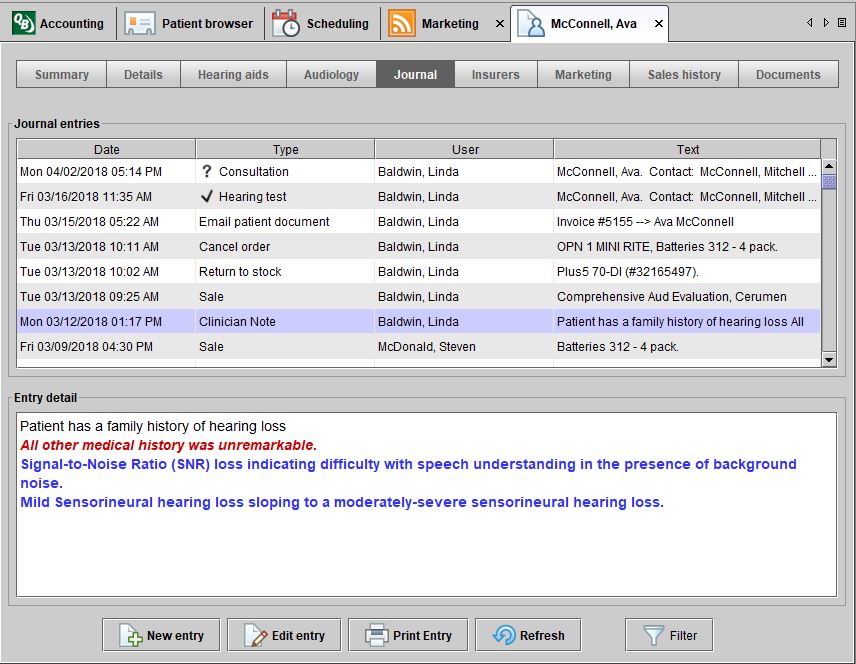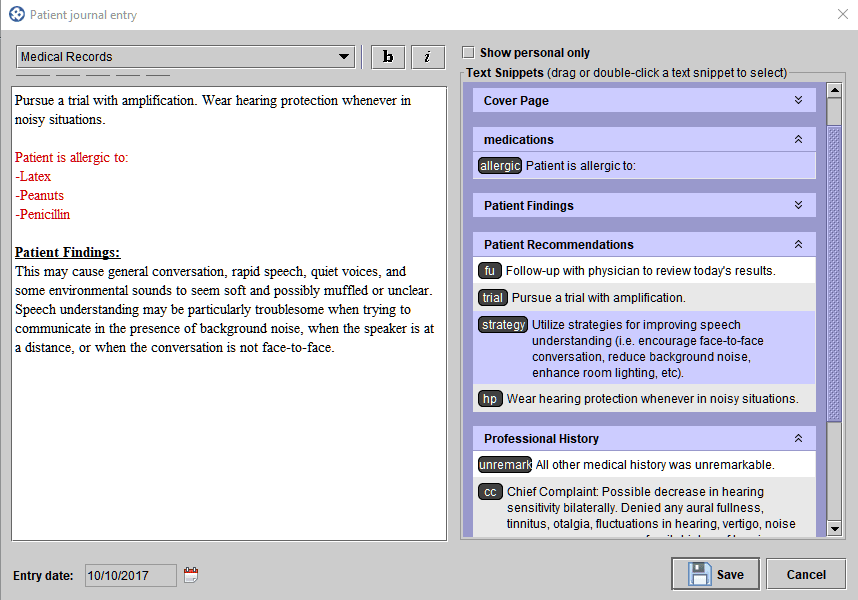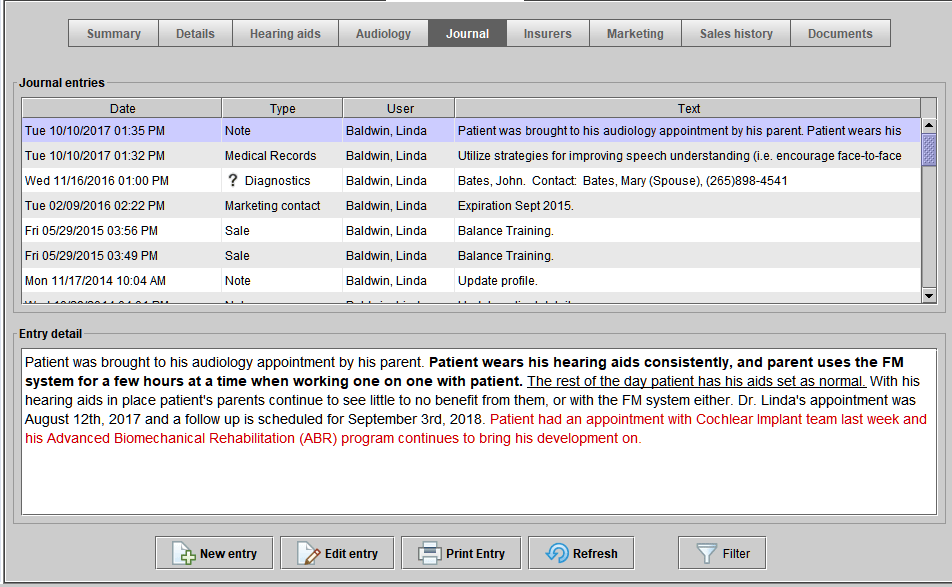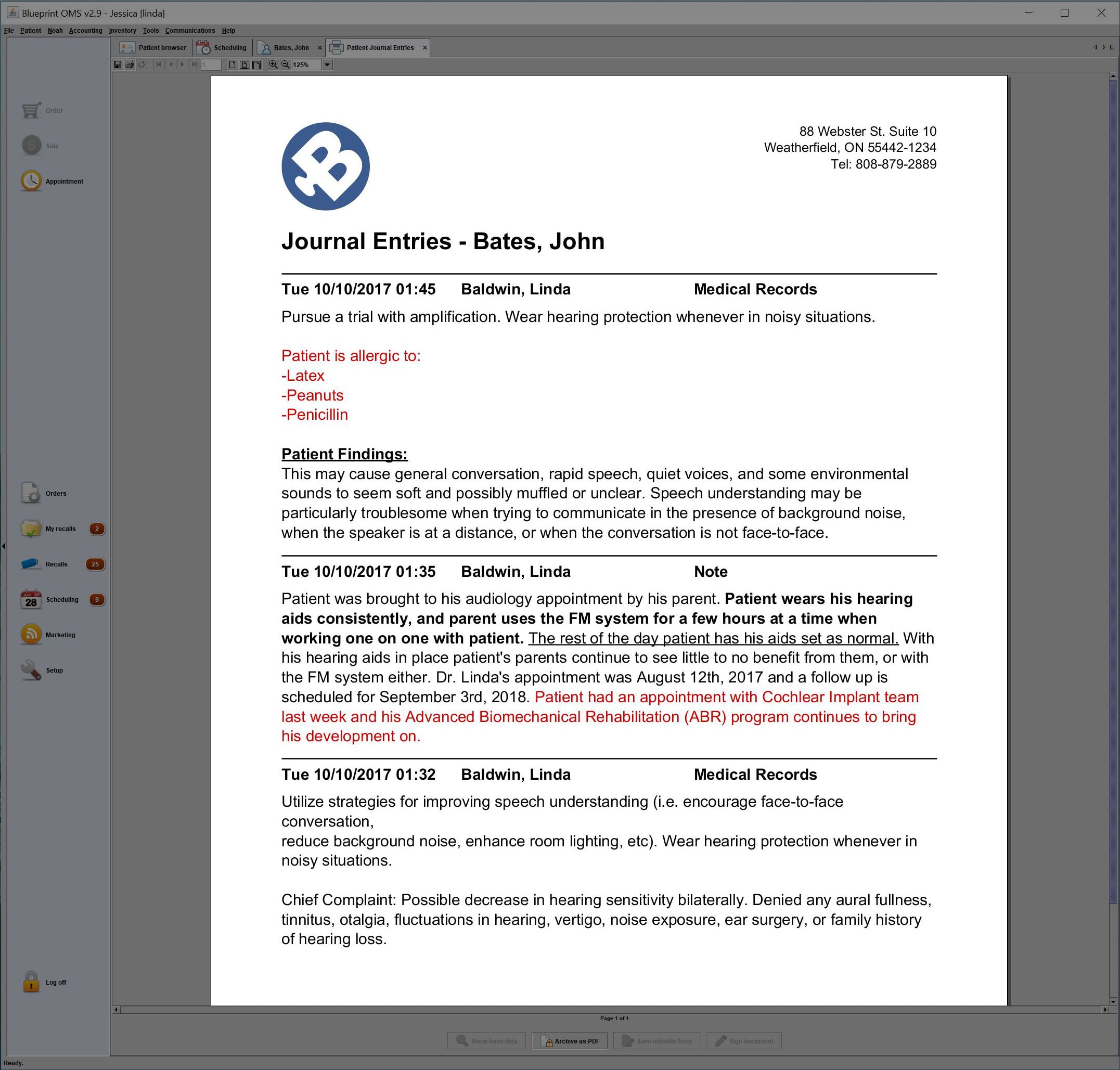The Journal can be used as the patient’s medical record. Enter chart notes or other patient-specific notes quickly and easily.
Certain entries to the journal happen automatically based on important events such as delivering a hearing aid, emailing the patient, or scheduling a patient appointment.
Each journal entry denotes the time and type of activity performed, the name of the user who performed the activity, and any additional text.