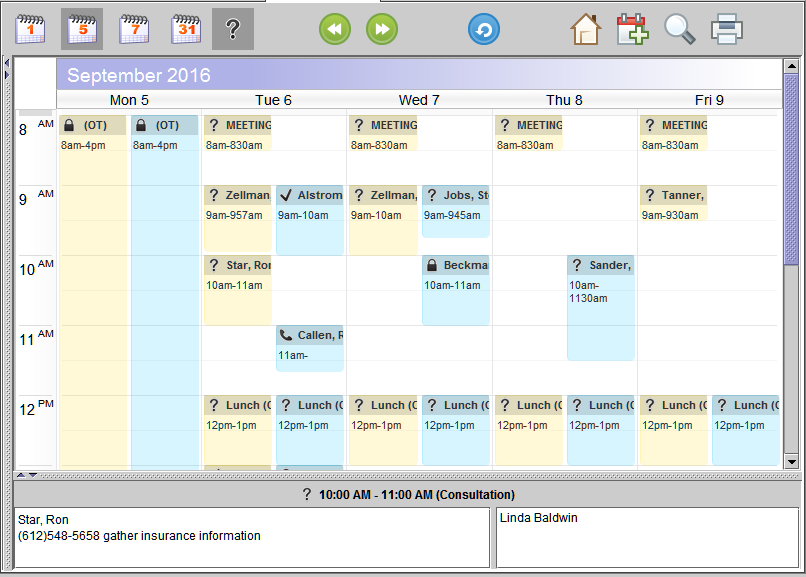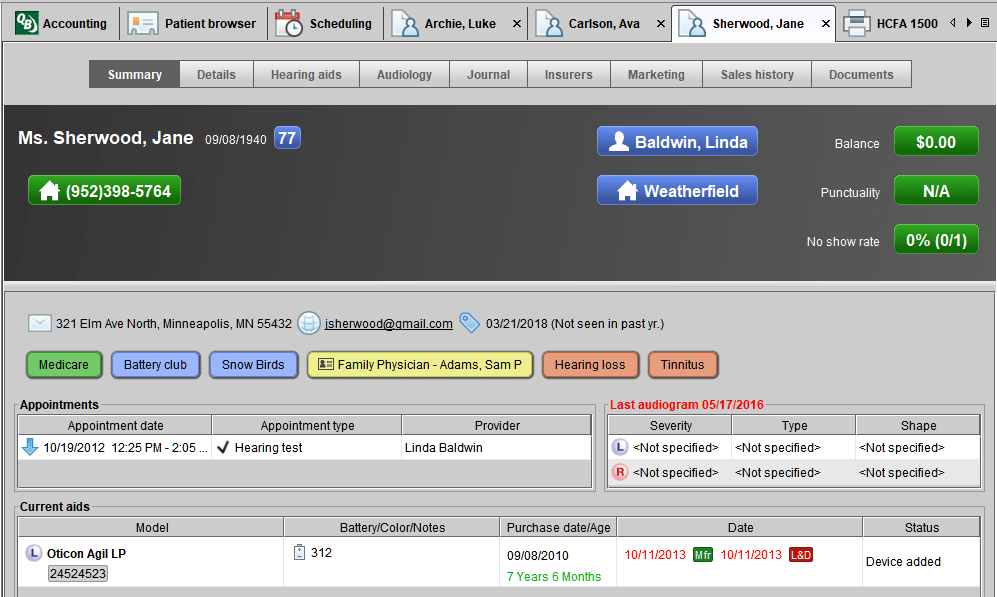Blueprint OMS makes managing time, providers, patients, clinic locations, and resources a breeze — All within an easy to use, graphical user interface.
Tracking of multi-location and multi-provider clinics is extremely easy, with functions to block provider availability and sound booths, fitting rooms, etc. across clinic locations.
Blueprint OMS offers fast, drag-and-drop rescheduling capability and right-click access to appointment action options. Appointment details are shown instantly in a detail panel when hovering over an appointment.