Make fields editable on screen
November 1, 2016
|
Add any of the following bracketed letters (to a cell of a table or as the alt text of a text box) in order to make a field editable on screen:
[fd] = Editable single line
[fde] = Editable single line with text snippet capability *
[fdm] = Editable multi-line with text snippet capability *
[fd] = Editable single line
Input
![[fd]](/wp-content/uploads/2018/03/fd.png)
Output
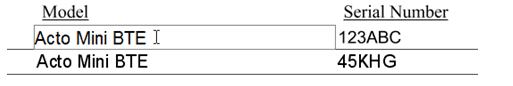
[fde] = Editable single line with text snippet capability
Input
![[fde]](/wp-content/uploads/2018/03/fde-1.png)
Output

[fdm] = Editable multi-line with text snippet capability
Input

Output
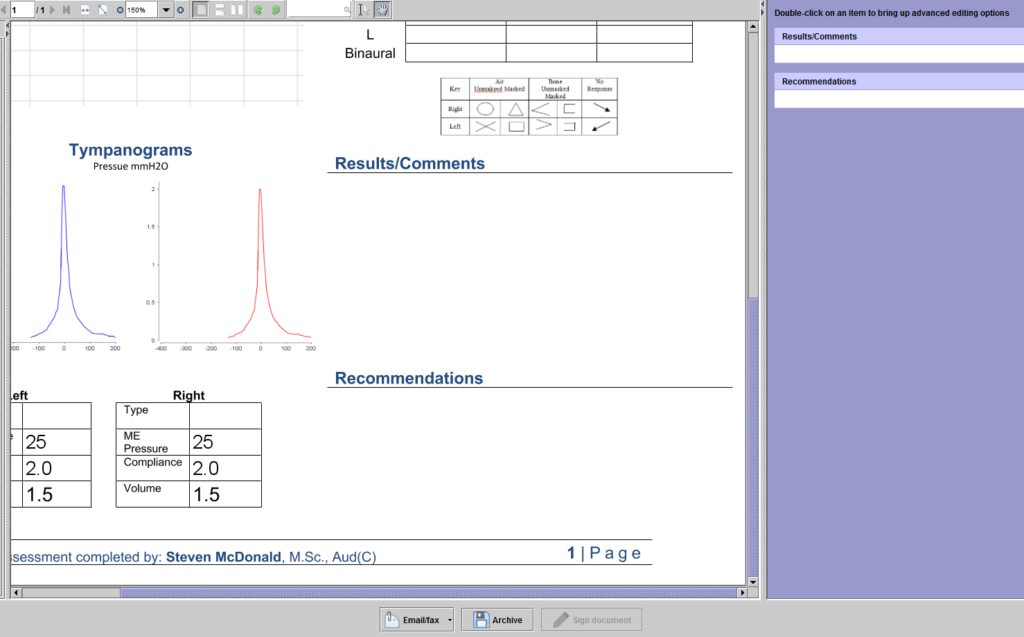
Related Articles
Enabling templates for clinic logos
January 16, 2020 |
Mitchell Guimont
Place the cursor on the document where you want the logo to appear. Add a new text field...
Read MoreEnabling templates for clinic logos
January 16, 2020 |
Mitchell Guimont
Place the cursor on the document where the logo should be inserted. IconNew clinic logos can be sent...
Read MoreAdd check boxes
November 1, 2016 |
Mitchell Guimont
In Word, go to the File menu > Word options > Customize > Choose commands from: Developer tab...
Read More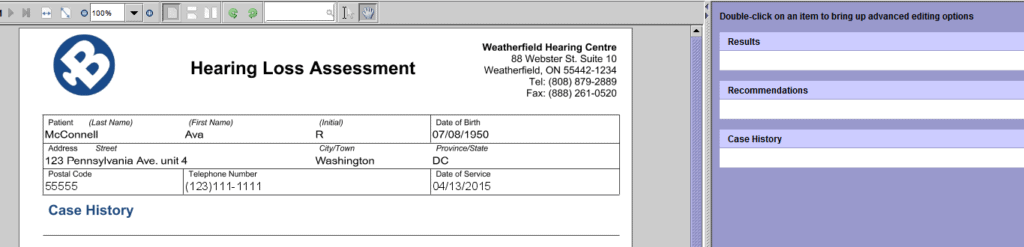
No comments