Patient and scheduling enhancements
In this article:
Patient Enhancements
- Advanced search by email
- Home phone number no longer mandatory
- Store title, gender, and birth date when creating QuickAdd
Scheduling Enhancements
- Appointment button always active on left toolbar
- Appointment reminders optional for each appointment type
- Option to disable electronic appointment cancellations
Patient Enhancements
Advanced search by email
Find patients with bounced-back emails quickly and easily. Email Address is now an advanced search option within the Patient browser.
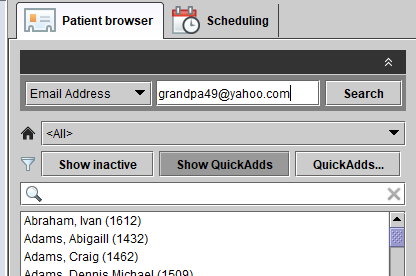
Home phone number no longer mandatory
Telephone (home) is no longer a required field in the patient’s Details tab.
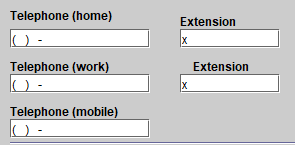
Store title, gender, and birth date when creating a QuickAdd
Title, gender, and birth date are new optional fields when creating a QuickAdd file. Information stored in these fields will transfer to Noah if the QuickAdd file is exported to Noah upon creation.
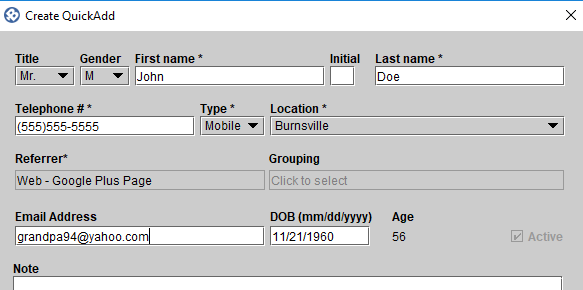
Scheduling Enhancements
Appointment button always active on left toolbar
Back by popular demand —The Appointment button on the left toolbar will now always remain active, so that an appointment can be created directly from the Scheduling tab without first selecting a time slot.
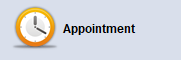
Appointment reminders optional for each appointment type
Automated email and text message appointment reminders can be selectively enabled for specific appointment types.
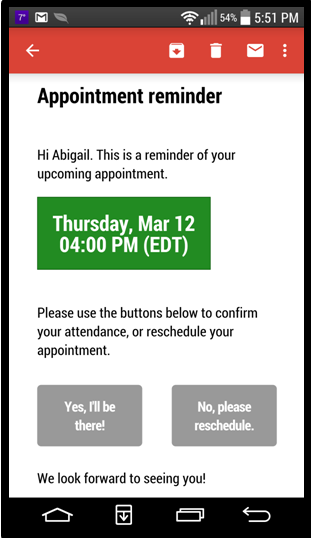
Example: If you schedule back-to-back, patient-linked appointments, such as a counseling appointment immediately following a fitting, appointment reminders can be disabled for fittings to ensure the patient only receives a single reminder (for the counseling appointment).
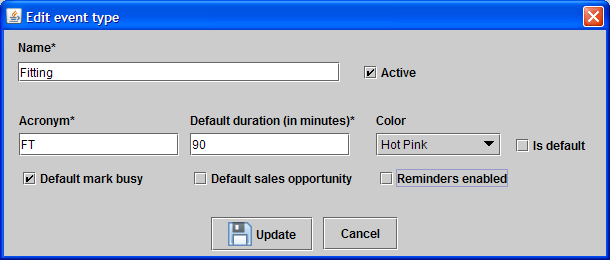
Option to disable electronic appointment cancellations
Currently, if a patient cancels their appointment via an automated reminder, the appointment is marked cancelled in Blueprint and added to the Action required panel indicating that follow-up with the patient is required.
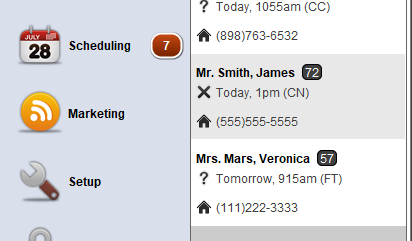
Now, the option for a patient to cancel their appointment can be removed completely from the automated reminders.
Please contact our technical support team if you would like to disable electronic cancellations via appointment reminders.
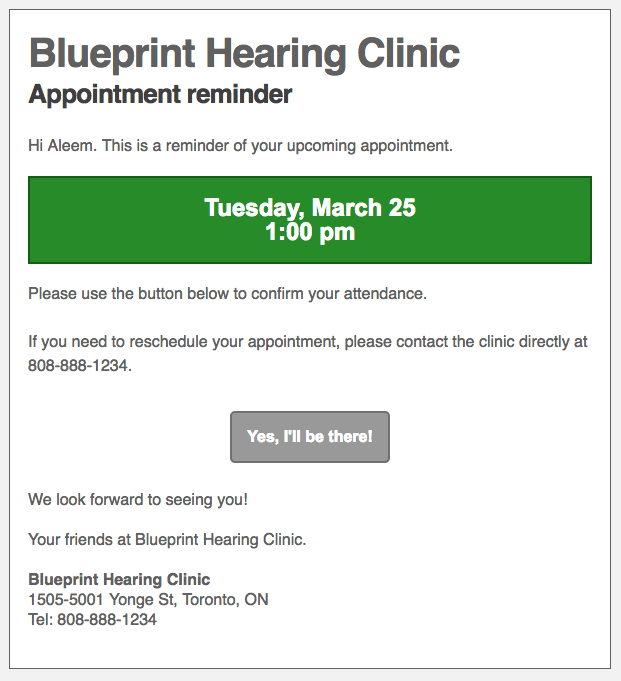
Related Articles
NEW Marketing Templates Available from Oticon!
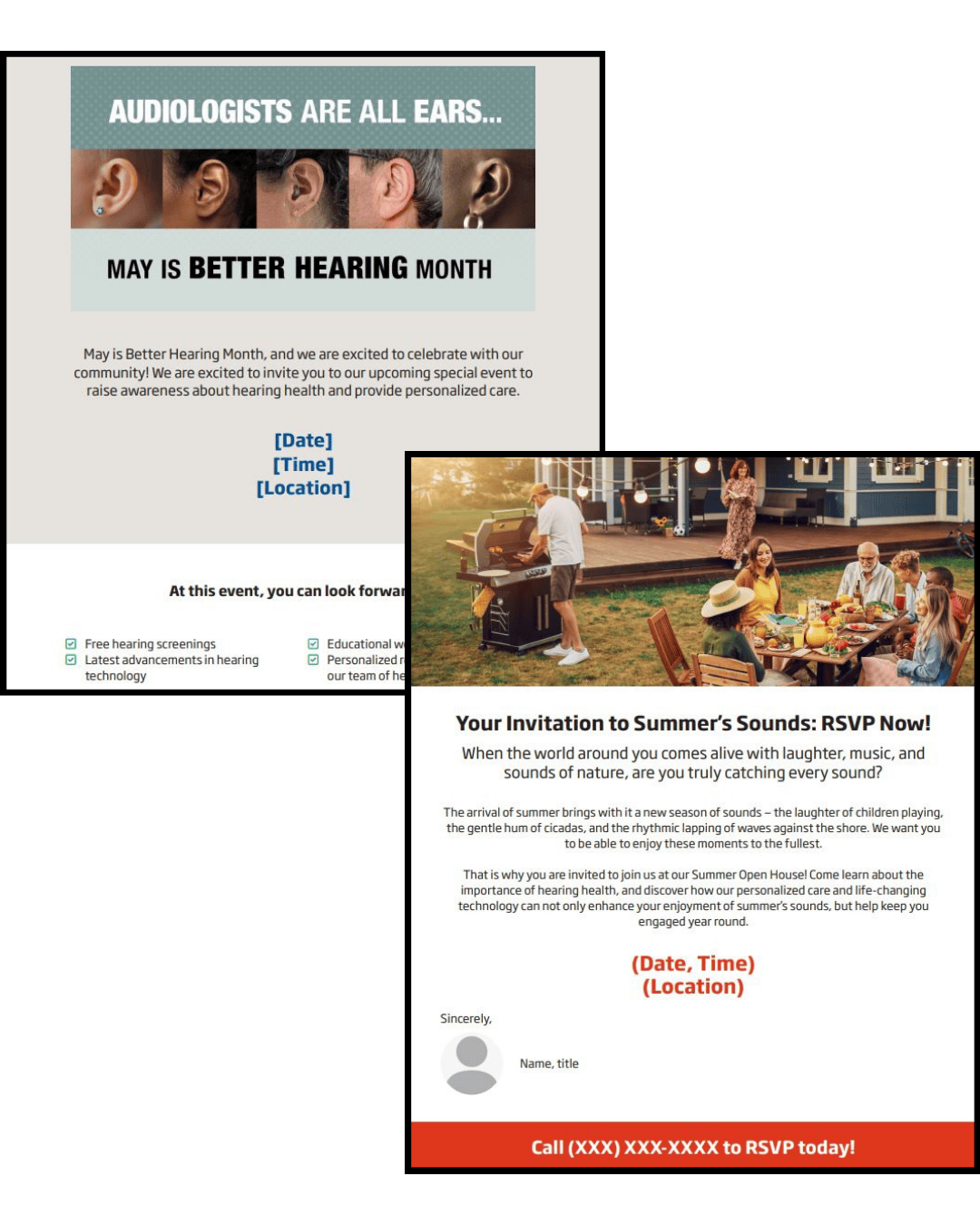
We have collaborated with Oticon to bring you two new email marketing templates for Better Hearing Month and...
Read MoreManaged Care Tracking
Overview As more patients are fit with hearing aids obtained through a third-party administrator, Blueprint OMS provides a...
Read MoreNEW Spring Marketing Template Available!
We have collaborated with Oticon to bring you this new spring email marketing template! Are you a current...
Read More
No comments