Newest Enhancements in Update 4 of v3.0
In this article:
- Audioscan Report Integration Now Available
- Add, Edit, And Delete Text Snippets From The Text Snippet Window
- Edit Marketing Campaign And Patient Grouping Names
- Copy Marketing Campaigns To Reuse Selection Criteria
- 3rd Party Balance Now Available From Patient Summary Tab
- Separate L and R Audiogram Mergefields Now Available
- Report Updates
- Updates To Canadian Forms
—
Audioscan Report Integration Now Available.
Audioscan reports can now be seamlessly integrated with Blueprint OMS. Once configured, when you complete a report in the Audioscan module, the report will automatically file back into the patient’s document tab in Blueprint OMS and be available for viewing, printing, emailing or faxing.
To activate the integration, follow the instructions on our user guide here.
—
Manage text snippets directly from the journal or medical report writer.
Users can now add, edit, or remove text snippets directly from the text editing window while in the patient’s journal or an audiological report. Simply use the Add, Edit, or Delete buttons above the text snippet column to make changes to the library without leaving the text editing window.
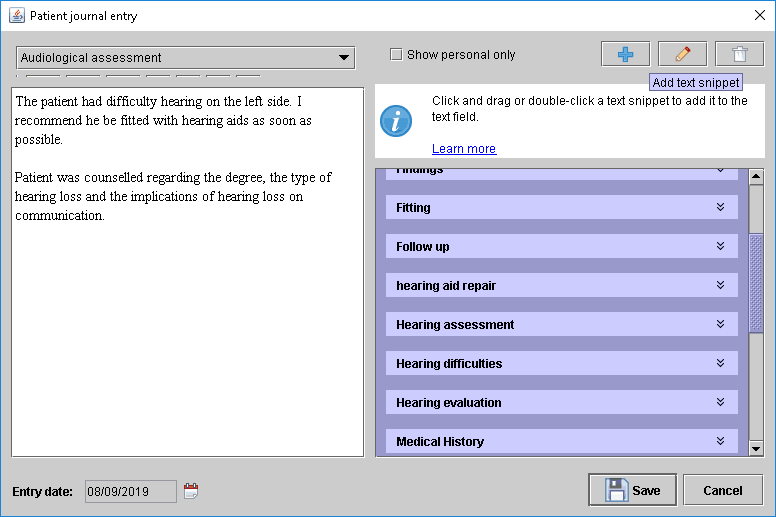
—
Edit marketing campaign and patient grouping names.
Marketing campaign names and patient grouping names can now be edited in Blueprint OMS. Simply right-click on the patient grouping or marketing campaign that you wish to change and select “Edit.”
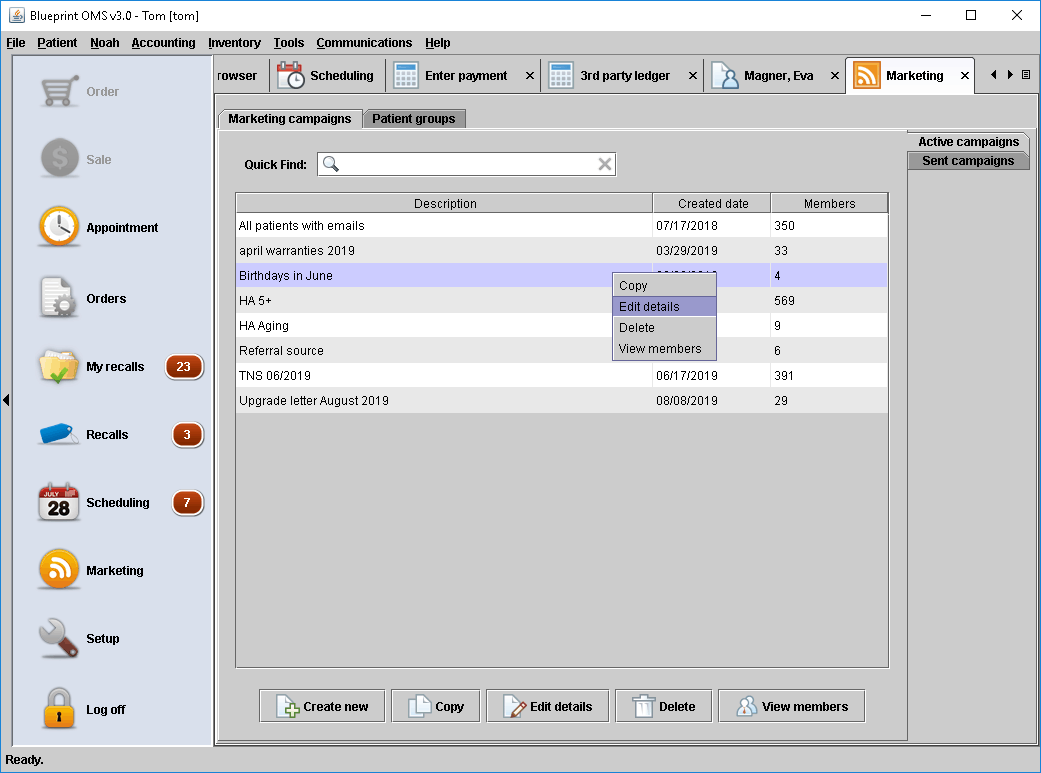
—
Duplicate marketing campaigns for reuse with new parameters.
Marketing campaigns can now be copied to allow reuse of selection criteria parameters. To do this, simply right click on the campaign you wish to copy and select “Copy” from the drop-down menu.
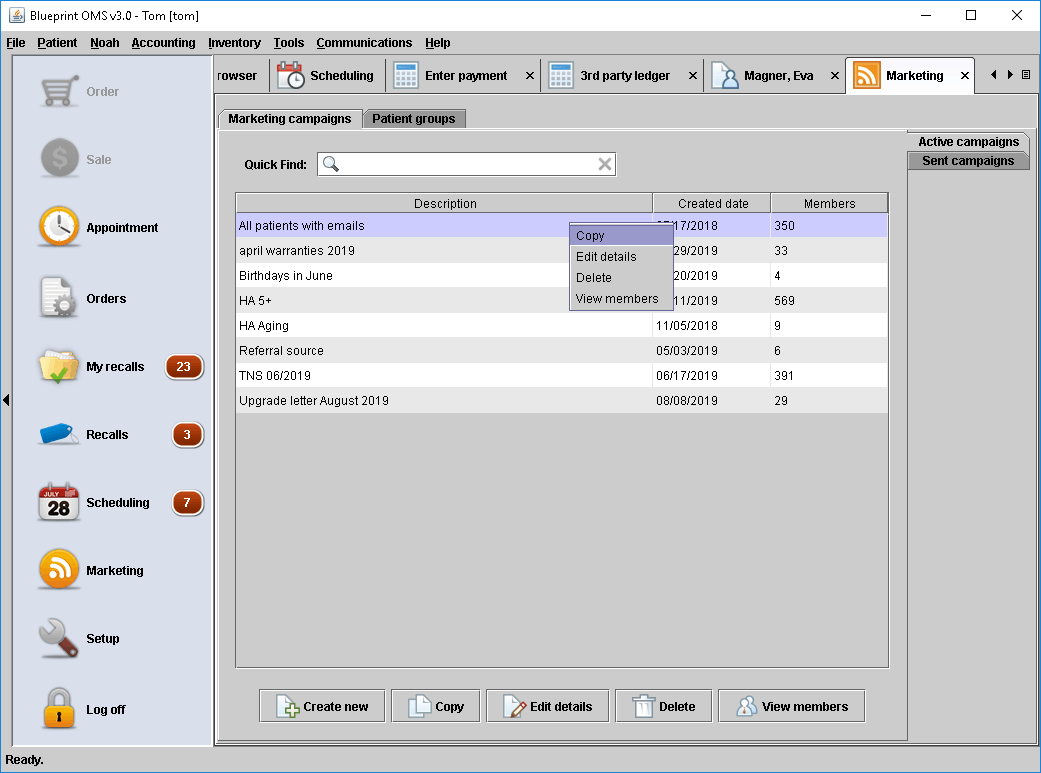
—
View a patient’s 3rd party (insurance) balance from the patient’s summary tab.
The 3rd party or insurer balance for transactions related to a patient is now visible from the patient’s summary screen.
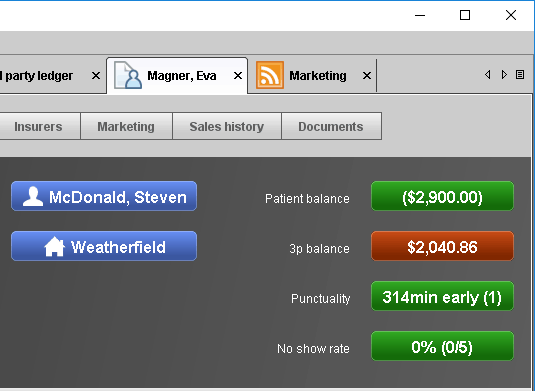
—
Separate L and R audiograms can now be displayed on medical reports.
Audiogram graphs can now be set to generate individually for the left and right sides. Please let us know if you would like a medical report to have the left and right audiogram graphs displayed separately. The following merge fields are now available for audiological reports: audiogramLeft, audiogramRight, audiogramBinaural, patientAudiogramLeft, patientAudiogramRight, patientAudiogramBinaural.
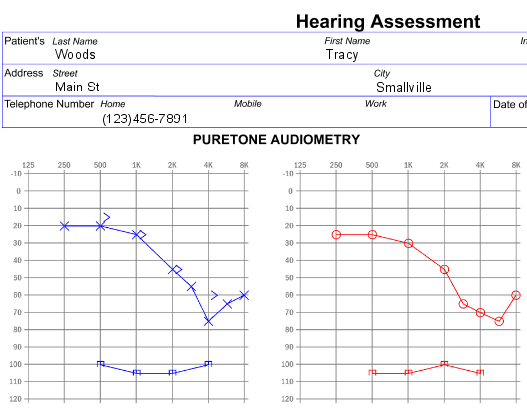
—
Report Updates
To improve reporting and provide additional business insights from the reporting and marketing modules, we have made the following changes to our reports:
- Hearing aid “Style” columns added to marketing exports.
- Last 4 digits of credit card added to Unapplied Credits, Sales Report, and Cash Flow Summary reports.
- User Job Title column added to the XLS version of the Journal Entry report.
Canadian Specific Changes:
The new NIHB_HA_APPROVAL (rev. 02/2019) form has been added as an order-related form for all Canadian clinics.
An updated WCB MB Hearing Loss Billing Invoice Form has been added as an order-related form for all Canadian clinics.
—
Have questions about these features? Our support team is always ready to assist! Get started by visiting our Help Center.
Related Articles
Managed Care Tracking
Overview As more patients are fit with hearing aids obtained through a third-party administrator, Blueprint OMS provides a...
Read MoreNEW Spring Marketing Template Available!
We have collaborated with Oticon to bring you this new spring email marketing template! Are you a current...
Read More5 Business Practices to Implement in 2025

Running a successful hearing clinic requires an efficient blend of patient care, business management, and cutting-edge technology. Blueprint...
Read More
No comments