Enabling templates for clinic logos
January 16, 2020
|
- Place the cursor on the document where you want the logo to appear.
- Add a new text field and resize the field as needed. Then right-click the text field, and select Properties.

- In the Text Field Properties dialog box, under the General tab, name the field logo.
Related Articles
Enabling templates for clinic logos
January 16, 2020 |
Mitchell Guimont
Place the cursor on the document where the logo should be inserted. IconNew clinic logos can be sent...
Read MoreAdd check boxes
November 1, 2016 |
Mitchell Guimont
In Word, go to the File menu > Word options > Customize > Choose commands from: Developer tab...
Read MoreEnabling templates for default signatures
November 1, 2016 |
Mitchell Guimont
Place the cursor on the document where the default signature should be inserted. On the Insert tab, in...
Read More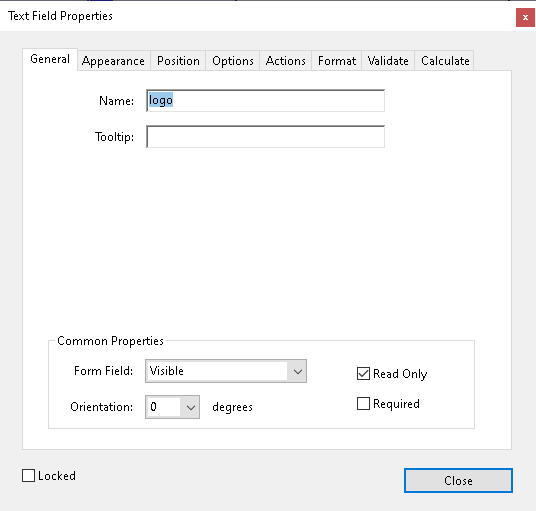
No comments