Quick Telehealth Guide
 By Suzanne Younker, Au.D., CCC-A, FAAA
By Suzanne Younker, Au.D., CCC-A, FAAA
Director of Telehealth for Your Hearing Network
A wide range of video conferencing tools are available today. You may already have a recommended “Non-Public Facing,” platform such as, Apple FaceTime, Facebook Messenger video chat, Google Hangouts video, Whatsapp video chat, Zoom, Skype, etc., as part of your office set-up, so, no need to download another version. Once that is set up, a provider or front office staff member can identify an appointment time agreed upon by patient, create the appointment time in the platform software/app, and place the URL appointment link into the patient’s appointment detail. A quick email to patient reminding them about the appointment and including the link finalizes the invitation process. At the time of the appointment, a provider simply activates the URL pasted in the patient’s appointment details, starts the session, and commences real time consultation once the patient has joined.
Most manufactures also offer remote fitting and video conferencing options in their fitting software allowing the provider to make remote adjustments to the patients hearing aids. These remote fitting options have a fitting/fine-tuning advantage over basic video conferencing platforms. Since a majority of telehealth appointments are likely to be follow up appointments, this will likely be your preferred telehealth platform.
Here are some specific recommendations for Blueprint OMS:
- Utilize teleconferencing options like Zoom (HIPAA compliant) to simply set up meetings as usual outside of Blueprint OMS
- Meeting URLs can be copied to the appointment details in Blueprint OMS
- You only need an internet enabled device that has a camera and a microphone (laptop, smartphone, desktop, tablet)
- Create a “Teleconference” event type or Teleconference resource checked out for the appointment on the schedule
Suzanne Younker can be reached at suyo@yourhearingnetwork.com.
Related Articles
New Features and Enhancements in v4.8

In this article: New Features: 1. Two-way Patient Texting (SMS) 2. Integration with Heidi Health (To learn more...
Read MoreNEW Marketing Templates Available from Oticon!
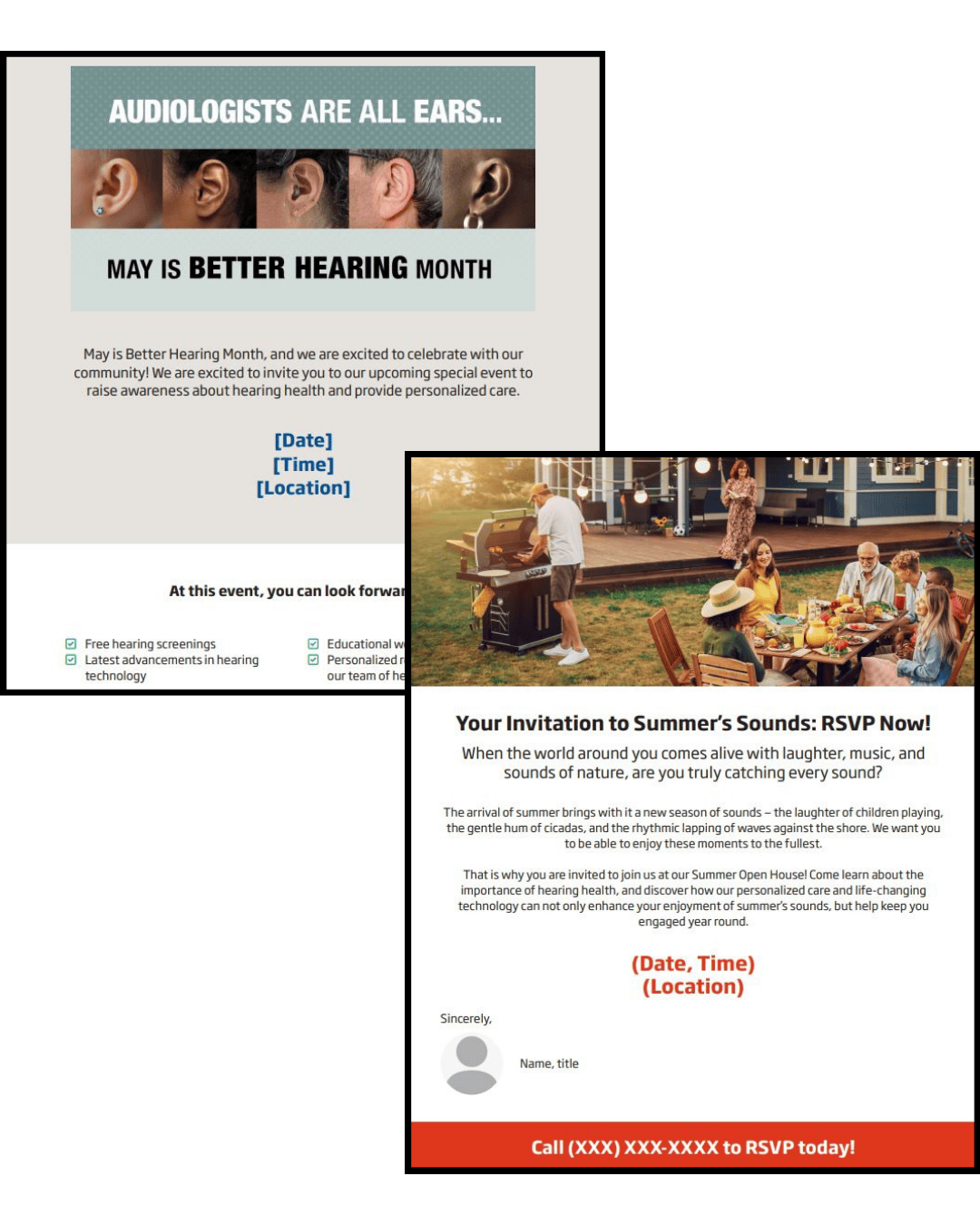
We have collaborated with Oticon to bring you two new email marketing templates for Better Hearing Month and...
Read MoreManaged Care Tracking
Overview As more patients are fit with hearing aids obtained through a third-party administrator, Blueprint OMS provides a...
Read More
No comments