New Features And Enhancements In v3.2
In this article:
- New Online patient forms feature
- Integration added for video conferencing/telehealth tools
- Filter and color coding added to the scheduling “Needs action” panel
- Launch Noah directly from a patient file (requires Noah integration)
- Scan images of patient insurance cards directly to the insurers tab (US only)
- Additional details added to “Update profile” and “Update patient detail” journal entries
- 3rd party present checkbox added to Online appointment booking
- New privilege: Override provider availability booking
—
New Online patient forms feature
With the new online forms feature, patients or prospects can complete intake paperwork and questionnaires from the comfort of their own home or from a tablet in your office. Once completed, the forms will automatically pass back into Blueprint OMS where they can be reviewed, processed, and archived by clinic staff.
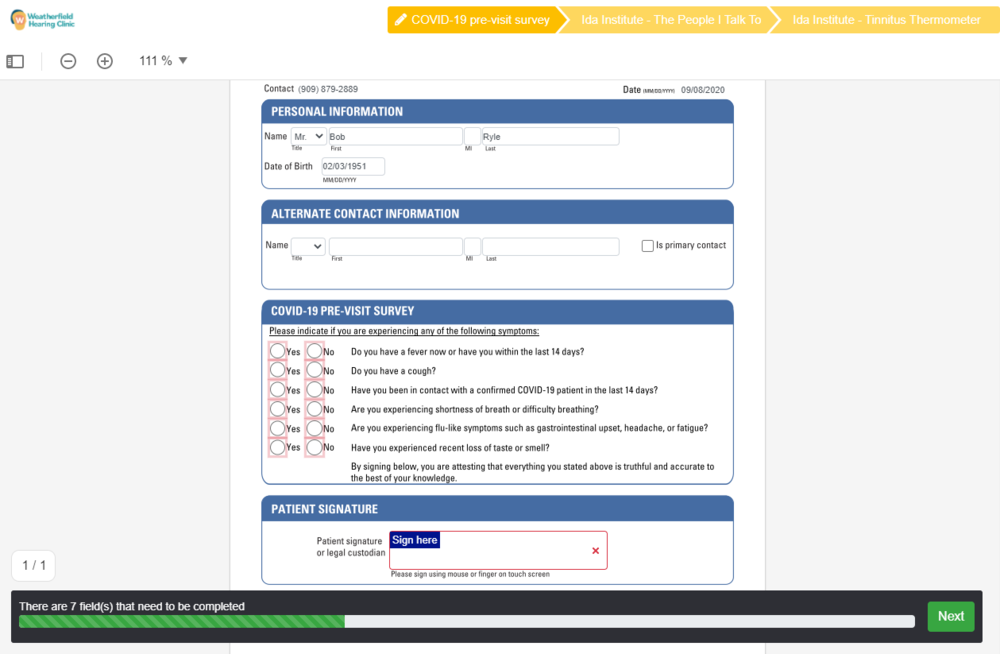
Your clinic can use online forms in a number of ways:
- Online forms can be associated with specific appointment types, so that the creation of an appointment will automatically prompt the sending of appropriate online forms.
- From the Patient drop-down menu, online forms can be sent to existing patients at any time.
- From the Online forms module, online forms can be sent to any email address,, even if the recipient isn’t in your system as a patient.
- Each online form in your system will have its own URL and iFrame HTML, allowing you to distribute the form directly online for respondents to find, fill out, and submit. This capability is intended for lead capture by call center agents, who won’t require Blueprint OMS user accounts in order to access the online forms.
This feature can be enabled from the Setup menu under Online forms > Settings. Once there, click enable online forms to activate the feature. A collection of default online patient forms will be available, including Ida Institute Questionnaires. Forms can be created and modified by Blueprint OMS users with appropriate PDF editing software (Adobe Acrobat Pro). If desired, the Blueprint Solutions support team can assist in creating custom online patient form templates in Blueprint OMS at the cost of $40/form.
Please read our user guide page on online forms here to get started.
—
Integration added for video conferencing/telehealth tools
The telehealth integration feature allows Blueprint OMS users to send patients customizable telehealth instructions in text or email appointment invitations, for teleconference systems like zoom, google meets, doxy.me, and more. Once you have configured Blueprint OMS for your telehealth platforms, a few clicks can invite the patient to a teleconference appointment. When it’s time for the appointment, you can launch the telehealth meeting directly from Blueprint OMS.
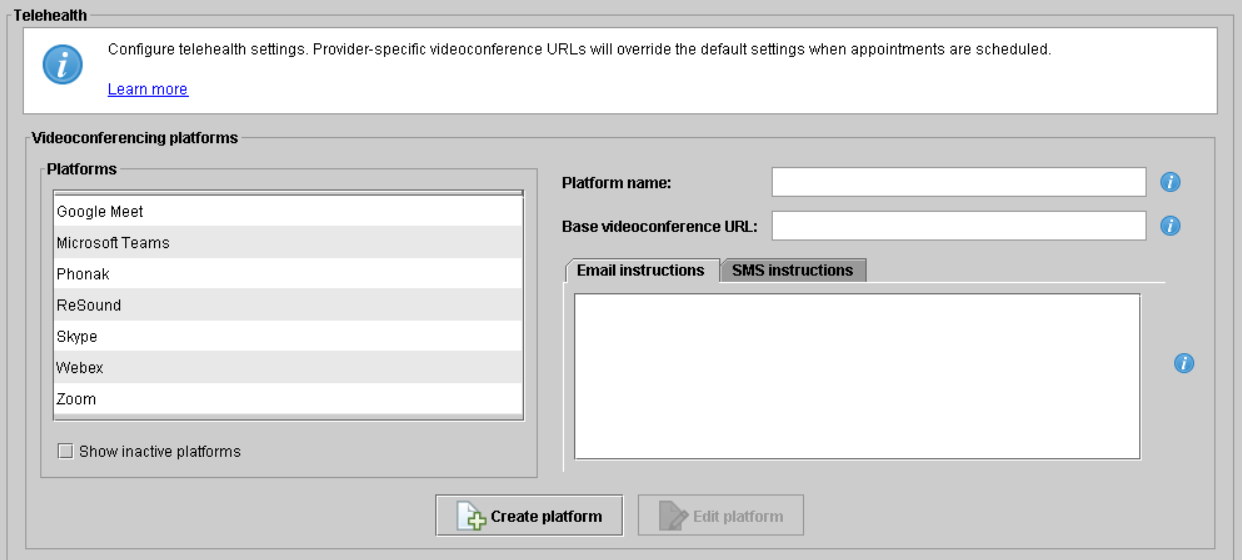
Please visit the user guide page here to learn more about telehealth integration with Blueprint OMS.
—
Filter and color coding added to the scheduling “Needs action” panel
The “Needs action” panel for the scheduler has been updated with a filter and color coding by type. Users can easily distinguish between different “Needs action” statuses by color from the list.
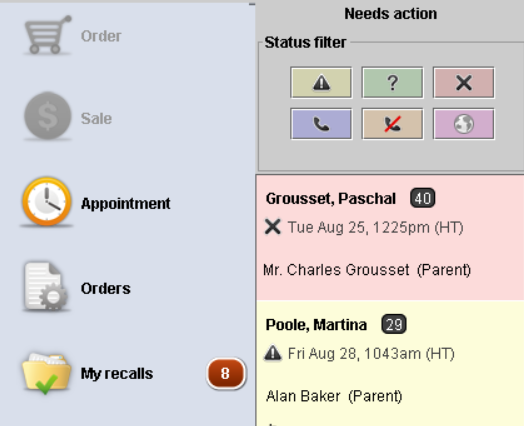
—
Launch Noah directly from a patient file (requires Noah integration)
Users using the Noah integration can now launch Noah directly a patient file in Blueprint OMS . When launched, Noah will open to the selected patient file.
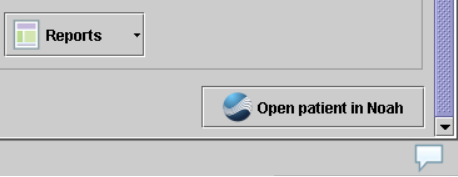
When launched, Noah will open to the selected patient file.
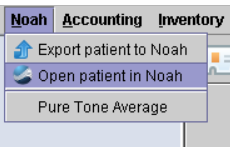
—
Scan images of patient insurance cards directly to the insurers tab (US only)
Insurance cards can now be scanned directly into the patient’s insurers tab in the patient file. This creates an image of the insurance card and links it to the selected insurer.
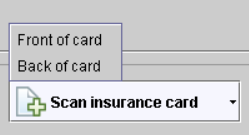
—
Additional details added to “Update profile” and “Update patient detail” journal entries
As part of efforts to improve clarity in the patient journal, updating the patient’s details or profile will now create more detailed patient journal entries. This provides greater insight into what changes were made to the patient file.
—
3rd party present checkbox added to Online appointment booking
The online appointment booking form that patients must complete before booking an appointment online now includes a 3rd party present checkbox.
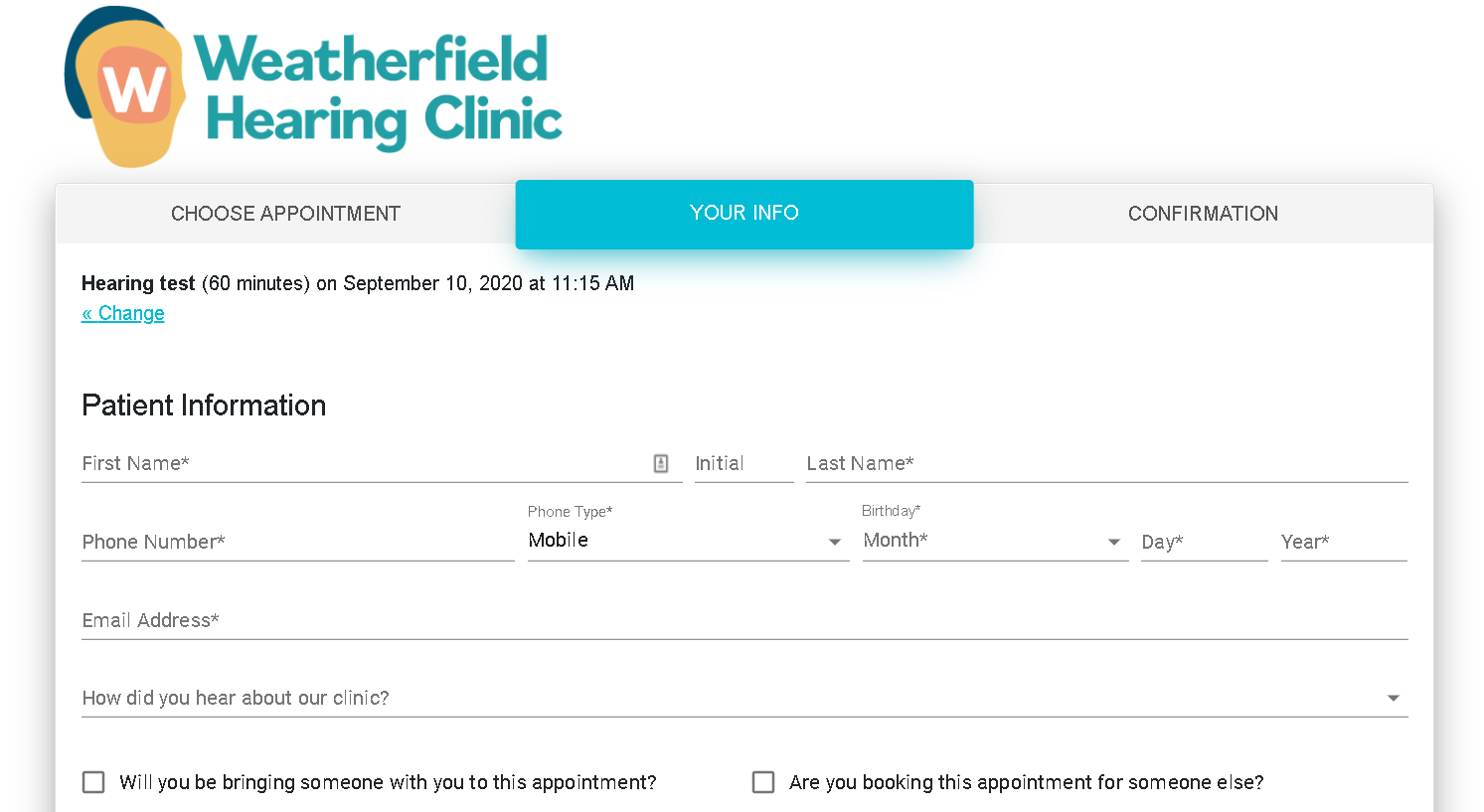
—
New privilege: Override provider availability booking
A new privilege has been added allowing clinics prevent users from booking appointments outside of a providers set availability. This privilege can be granted or removed on a per-user basis in the Setup menu under User administration.
—
We hope you enjoy the new features in your clinic’s day-to-day operations. Have questions about these features? Our support team is always ready to assist! Get started by visiting our Help Center.
Related Articles
New Features and Enhancements in v4.8

In this article: New Features: 1. Two-way Patient Texting (SMS) 2. Integration with Heidi Health (To learn more...
Read MoreNEW Marketing Templates Available from Oticon!
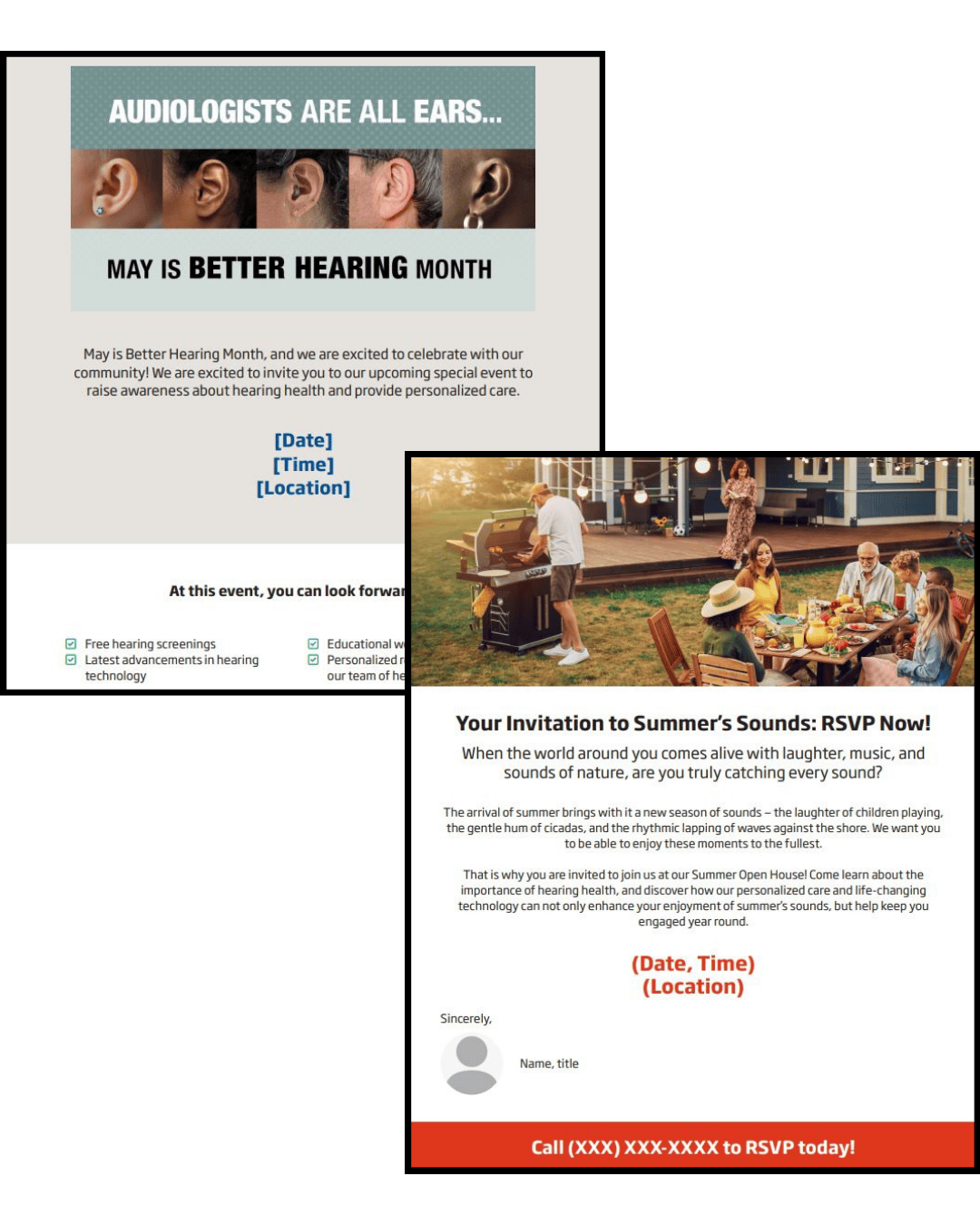
We have collaborated with Oticon to bring you two new email marketing templates for Better Hearing Month and...
Read MoreManaged Care Tracking
Overview As more patients are fit with hearing aids obtained through a third-party administrator, Blueprint OMS provides a...
Read More
No comments