Create engaging emails in minutes!
Our new email designer lets you create visually appealing templates with graphics, buttons, photos, social media links, and varied fonts and layouts.
This tool supports multi-language and full branding options for marketing emails, enhancing your professional image.
Click here to learn more about our enhanced email editor!
Attach custom email templates to your marketing campaigns!
Marketing automation campaigns
Under Setup > Marketing automation > Select a campaign > Edit details (or right-click a campaign > Edit details).
Activate the ‘Email campaign’ component and choose your desired email template from the drop-down menu > click Update.
Manual marketing campaigns
Once you have composed a list of customers to contact through a manual marketing campaign, from the Selected Patients tab > click Send email. Select your desired email template from the available listing, and click Send email.
Related Articles
NEW Marketing Templates Available from Oticon!
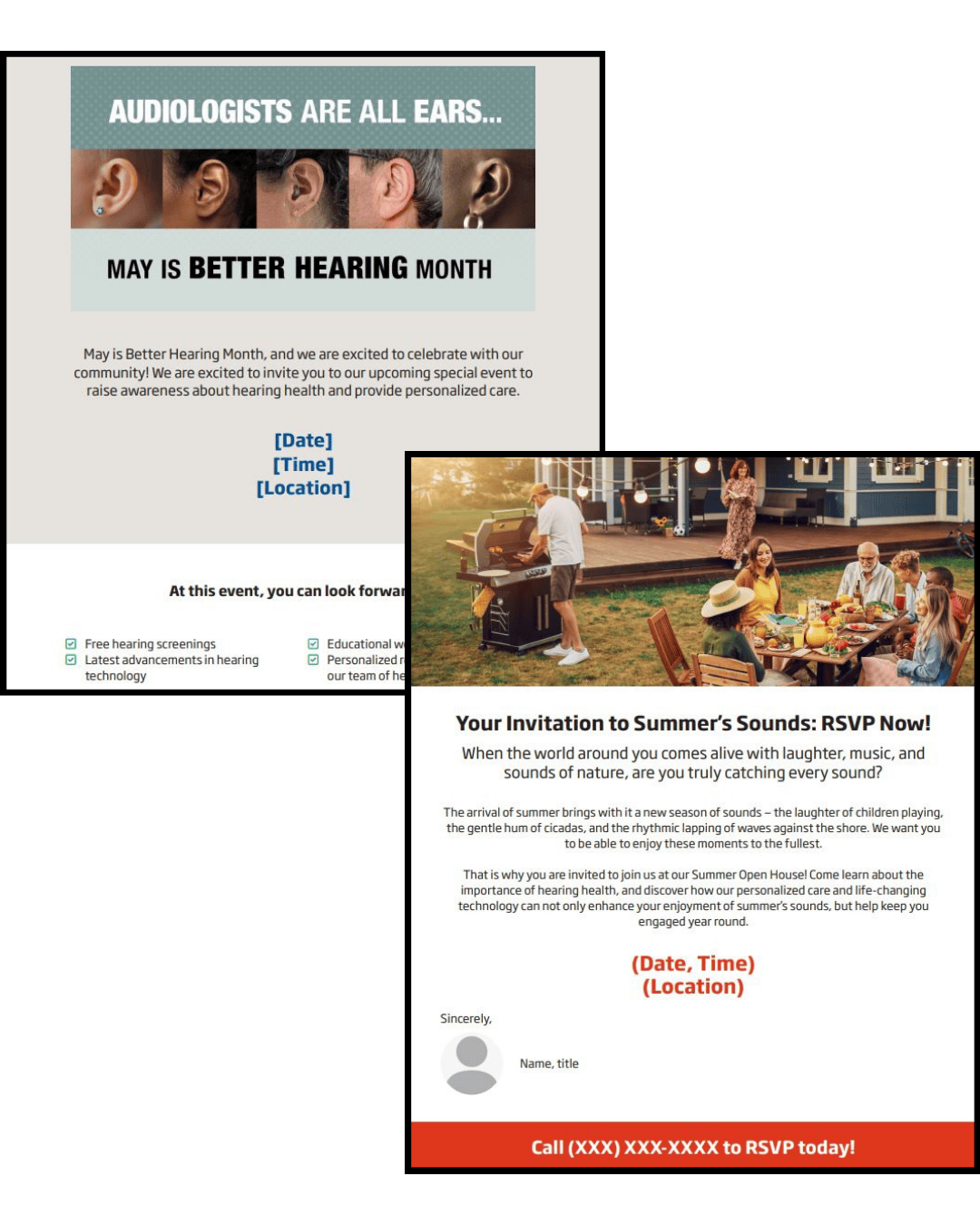
We have collaborated with Oticon to bring you two new email marketing templates for Better Hearing Month and...
Read MoreManaged Care Tracking
Overview As more patients are fit with hearing aids obtained through a third-party administrator, Blueprint OMS provides a...
Read MoreNEW Spring Marketing Template Available!
We have collaborated with Oticon to bring you this new spring email marketing template! Are you a current...
Read More
No comments