New marketing and template features
In this article:
- New merge fields
- Patient status and “Do not mail” settings now visible
- Patient types are now user-configurable
New merge fields
The following new merge fields are now available on both patient forms and order-related forms:
- patientGenderAbbreviation
- currentAidServicePlanLeft
- currentAidServicePlanRight
- currentAidServicePlanExpirationDateLeft
- currentAidServicePlanExpirationDateRight
The following new merge fields are now available for order-related forms only:
- servicePlanLeft
- servicePlanRight
- servicePlanExpiryDateLeft
- servicePlanExpiryDateRight
For additional details, please refer to the Template resources page on our website.
Patient status and “Do not mail” settings now visible
When using a marketing Primary filter which includes all patients (even those marked inactive/deceased/Do not mail), the patient status and “Do not mail” setting is now shown in the Selected patients list.
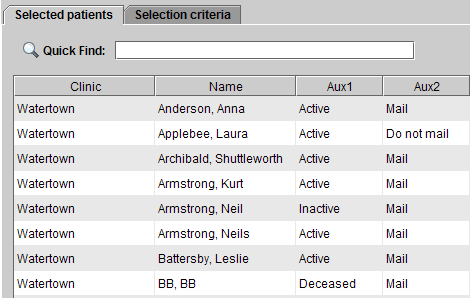
Note: Inactive/Deceased patients and those marked “Do not mail” will not be included in the printed output.
Patient types are now user-configurable
Patient types can now be configured via the Setup function in Blueprint OMS.
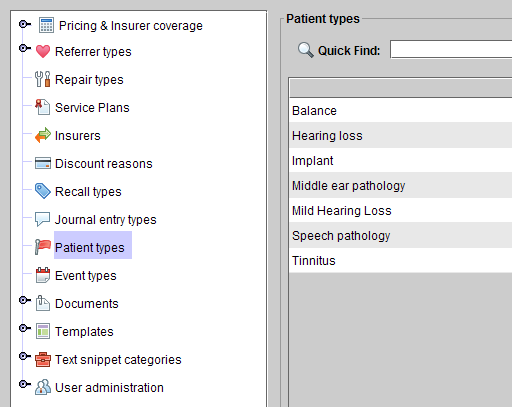
Related Articles
New Features and Enhancements in v4.7.0

In this article: New Features and Enhancements: Claims Tracking (US only) Send emails from a shared clinic email...
Read More3 NEW Seasonal templates now available in Blueprint OMS!

We have collaborated with Oticon to bring you THREE new seasonal email marketing templates! ...
Read More5 Benefits of Marketing Automation through Blueprint OMS
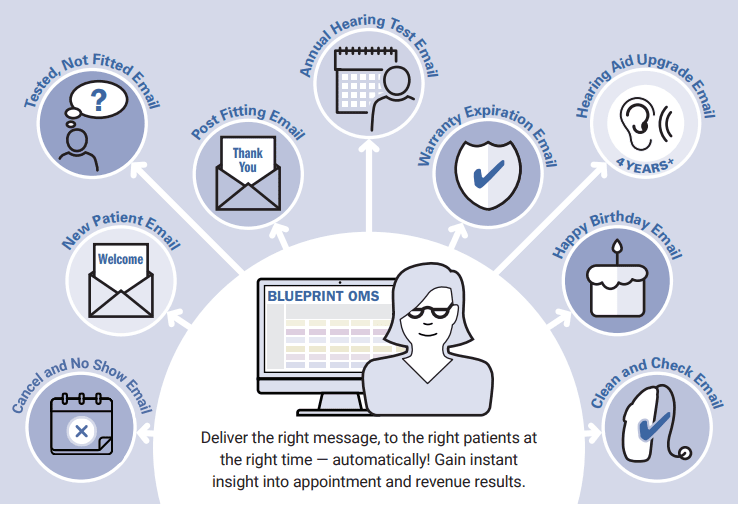
Why Blueprint OMS? Blueprint OMS is a comprehensive practice management software tailored specifically for audiology clinics. Among our...
Read More
No comments