Newest Enhancements and Fixes in v3.0
In this article:
- Improved “Quick Find” search
- Pure tone masking levels now shown in audiometric data
- Changes to “Cancelled and No Show Appointments” report
- New “Aid service plan expiration” marketing filter
- Online Appointment Booking email address configurable by location
- New “Show inactive event types” checkbox
- Frequencies used to determine PTA are now configurable
- New merge fields for masking levels, PTA, and last appointment date
—
Improved Quick Find search when ordering devices
Now, when searching for items anywhere in Blueprint OMS via the QuickFind search, results will display as long as any part of the description or name matches the query.
Additionally, only items that match the search will appear in the listing below the Quick Find - all non-matching items will be filtered out. The inventory search now looks at device model name in addition to the serial number.
Example:
Previously, searching for “LP” would only display devices that started with the text “LP”. Now, the Quick Find looks for “LP” anywhere in the model name and filters the results so only matching devices appear.
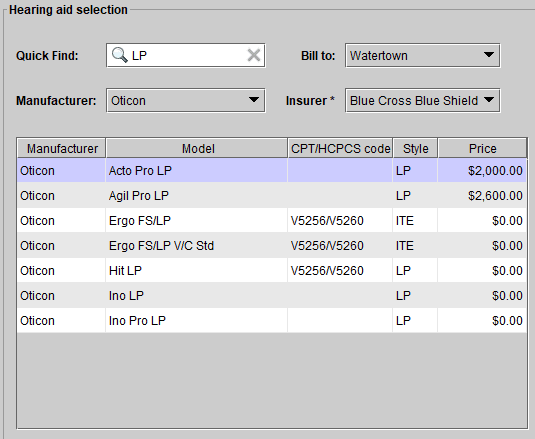
—
Pure tone masking levels now shown in audiometric data
For clinics with a NOAH integration, masking levels entered in NOAH can now be viewed on the patient’s Audiology tab.
Masking levels can also be entered when manually entering assessment results in Blueprint OMS.
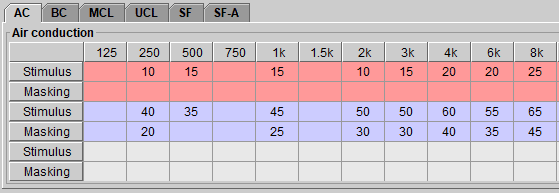 —
—
Changes to “Cancelled and No Show Appointments” report
In addition to filtering by location, the “Cancelled and No Show Appointments” report now allows filtering based on the provider assigned to the appointment.
—
New “Aid service plan expiration” marketing filter
“Aid service plan expiration” is now available as a selection criterion for marketing campaigns.
While there is already an “Aid service plan” primary filter, this new filter appears in the Additional filters section and can, therefore, be used in conjunction with other primary filters.
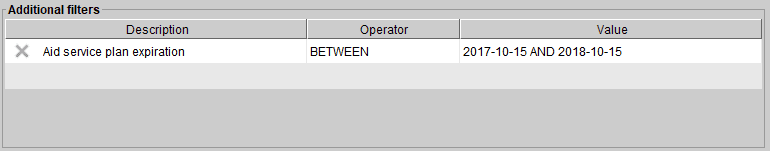 —
—
Online Appointment Booking email address configurable by location
Individual clinic locations can optionally have a unique sending email address for Online Appointment Booking confirmations.
This setting is accessed via the Locations entry in the Setup menu and is initially set to the default email address specified during the setup of the Online Appointment Booking feature.
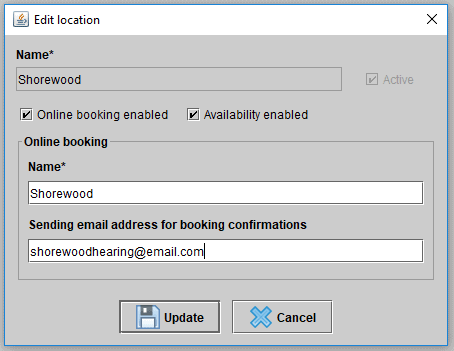 —
—
New “Show inactive event types” checkbox
When the Color by appointment type box is checked on the Scheduling screen, inactive appointment types will no longer appear in the list unless the Show inactive event types checkbox is selected.
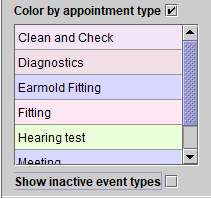 —
—
Frequencies used to determine PTA are now configurable
For audiograms transferred from Noah, the frequencies used to determine the pure tone average (PTA) and calculate the hearing loss severity can now be set within Blueprint OMS.
This can be done by selecting Noah → Pure Tone Average from the main menu.
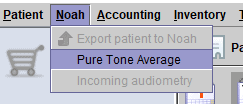
If those frequencies are not set here, Blueprint OMS will either use the frequencies set in NOAH or default to using 500Hz, 1000Hz, and 2000Hz to calculate the PTA.
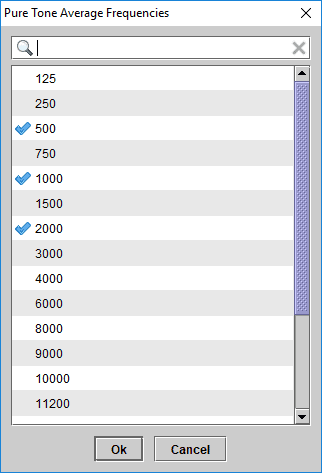 —
—
New merge fields for masking levels, PTA, and last appointment date
A number of new merge fields are now available for use on audiological reports and patient forms.
Audiological reports
- Masking levels for each frequency can now be populated using the merge fields {{ACMaskingLeft125}},{{BCMaskingLeft125}}, {{MCLMaskingBinaural125}} with the side (Left/Right) or frequency (125/500/1000…) adjusted as necessary.
- Pure tone average values can be populated using the new {{pureToneAverageLeft}} and {{pureToneAverageRight}} merge fields.
Patient forms
- A patient’s last appointment date (without the time) can now be populated on patient forms by using the new {{lastAppointmentDate}} merge field.
For additional details, please refer to the Template Tool on our website.
—
Want to learn more about these features? Our support team is always ready to assist! Get started by visiting our Help Center!
Related Articles
Managed Care Tracking
Overview As more patients are fit with hearing aids obtained through a third-party administrator, Blueprint OMS provides a...
Read MoreNEW Spring Marketing Template Available!
We have collaborated with Oticon to bring you this new spring email marketing template! Are you a current...
Read More5 Business Practices to Implement in 2025

Running a successful hearing clinic requires an efficient blend of patient care, business management, and cutting-edge technology. Blueprint...
Read More
No comments