Tech Tip: Search Documents
September 6, 2022
|
Easily search your system for documents based on their status!
Saved documents can be assigned preset statuses that can represent various types of follow-up required by staff (example: To be faxed).
![]()
Under Tools in the drop-down menu, select Search documents.
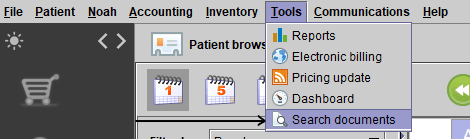
Select an available status from the menu.
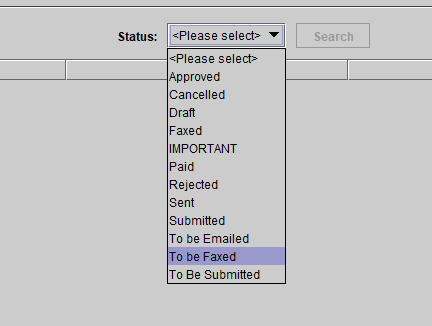
Finally, any of the documents tagged with this status will appear below. You can right-click on a document for a menu of options.
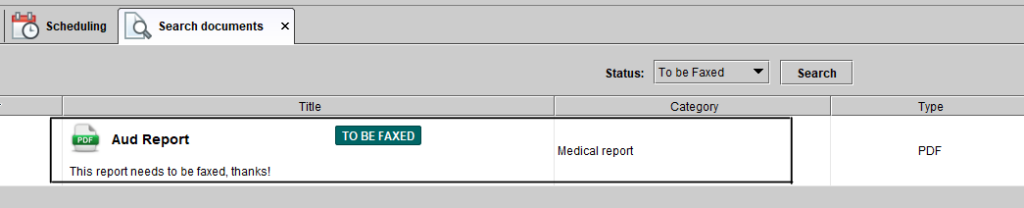
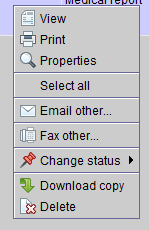
Not using Blueprint OMS? Click here to request a personalized demonstration.
Related Articles
NEW Marketing Templates Available from Oticon!
April 25, 2025 |
Leah Wosje
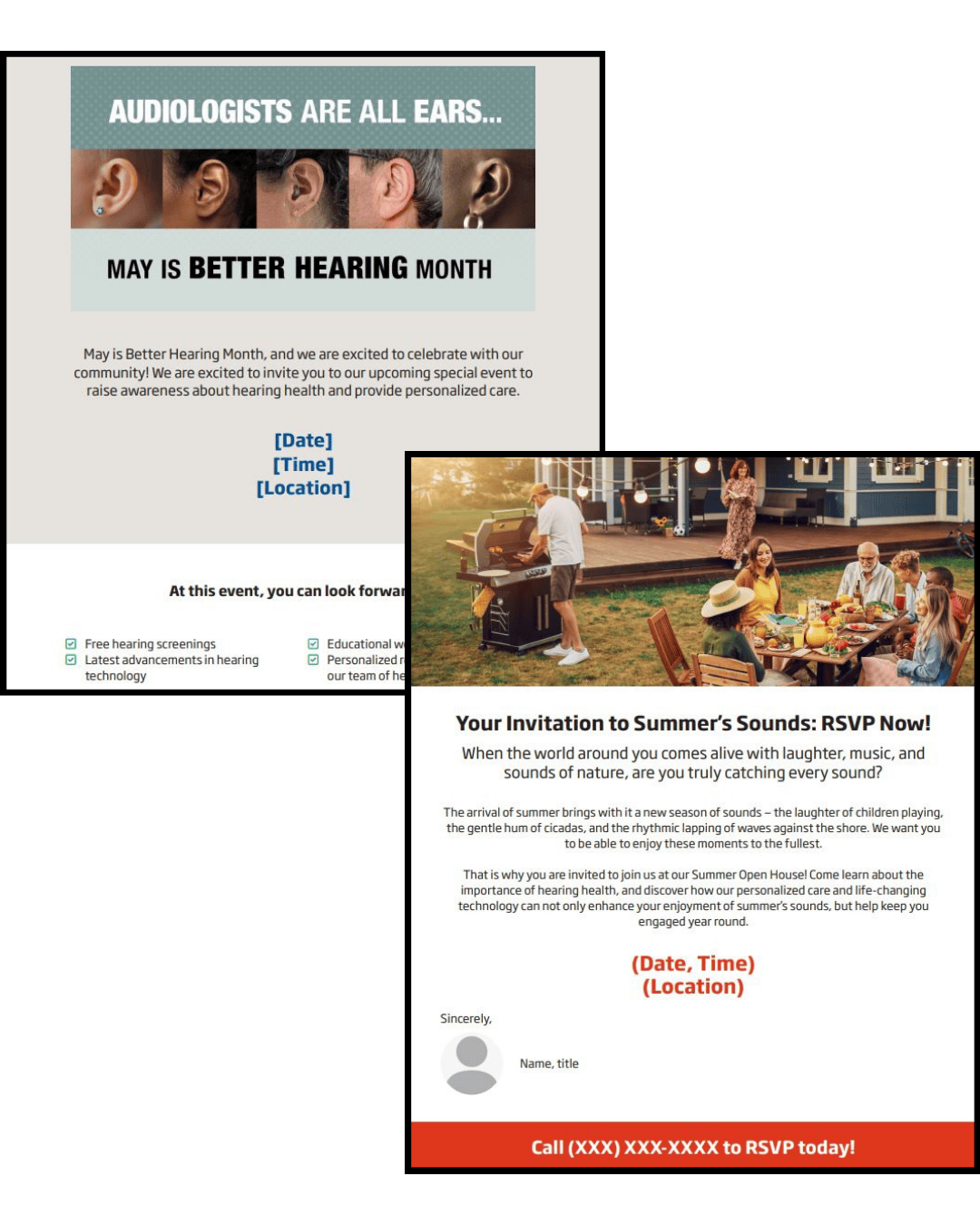
We have collaborated with Oticon to bring you two new email marketing templates for Better Hearing Month and...
Read MoreManaged Care Tracking
March 13, 2025 |
Mitchell Guimont
Overview As more patients are fit with hearing aids obtained through a third-party administrator, Blueprint OMS provides a...
Read MoreNEW Spring Marketing Template Available!
February 7, 2025 |
Leah Wosje
We have collaborated with Oticon to bring you this new spring email marketing template! Are you a current...
Read More
No comments