TechTip: Setting modifiers and diagnostic pointers on HCFA
With the release of Blueprint OMS v4.5 you now have a prepare HCFA feature that allows you to set Modifiers and Diagnostic Pointers.
Modifiers
By clicking in the Modifier field, you will be presented with a list of modifiers. Use the search feature to locate the desired modifier. Up to four modifiers can be added to a line. If you are missing a modifier, please go to Setup -> Electronic billing -> Modifiers to add/edit modifiers.
Diagnostic Pointers
In the example above, you see two warning triangles because the pointers are missing. The pointers are used to reference the ICD codes listed in the green boxes. In this example, two are available (A and B). Simply enter the letters that correspond to the correct diagnostic code(s).
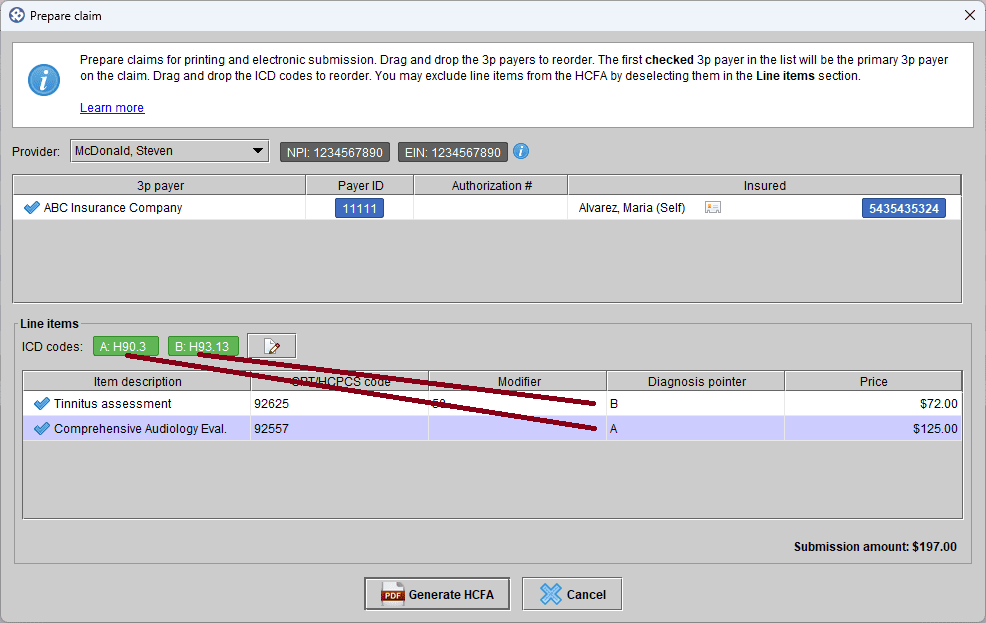
Once complete, click Generate HCFA, and the HCFA form will appear with the modifiers and pointers populated.
Related Articles
NEW Spring Marketing Template Available!
We have collaborated with Oticon to bring you this new spring email marketing template! Are you a current...
Read More5 Business Practices to Implement in 2025

Running a successful hearing clinic requires an efficient blend of patient care, business management, and cutting-edge technology. Blueprint...
Read MoreNew Features and Enhancements in v4.7.1
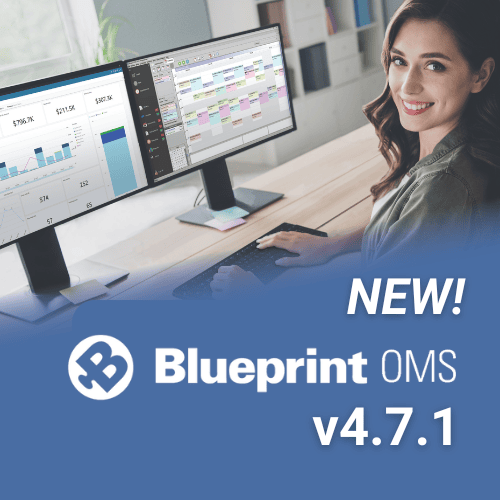
In this article: General Enhancements: Updated 837P “Submission Type” options for Box 19 (US only) New Integrated Scanner...
Read More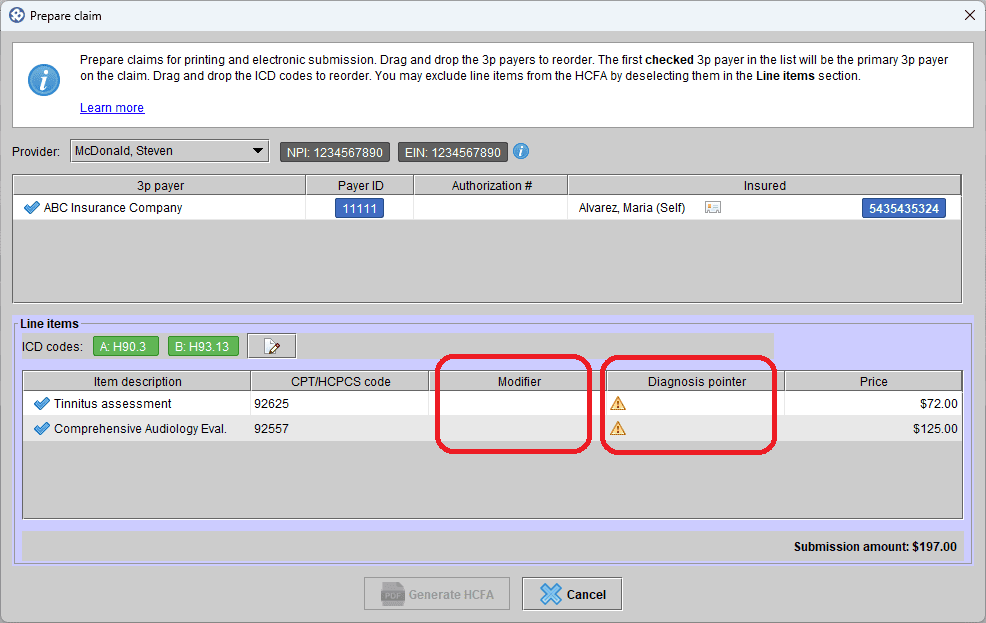
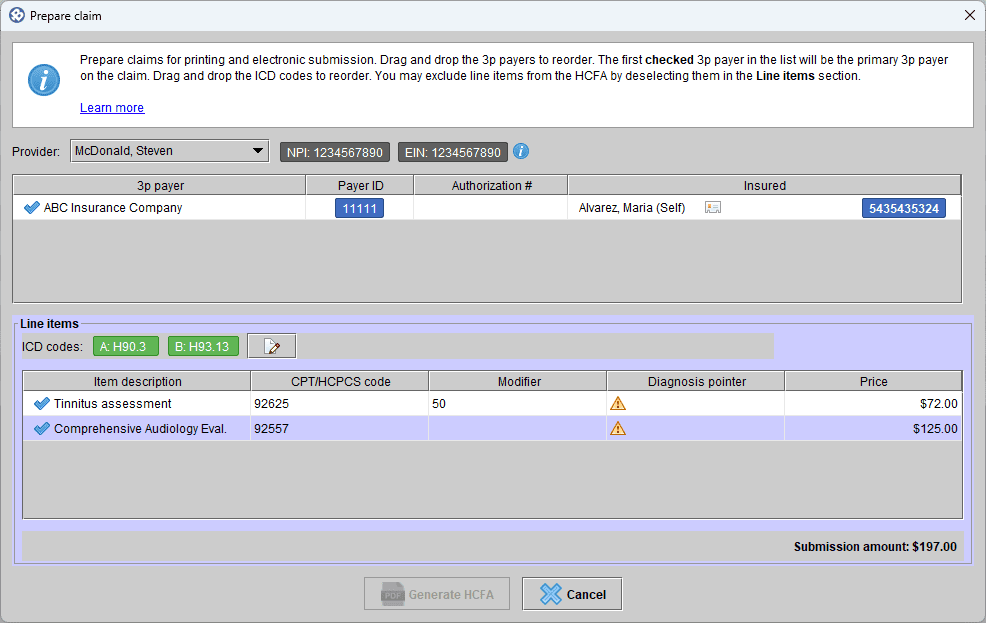
No comments