New Features And Enhancements In v3.2
In this article:
- Pin and Paste events now available!
- Repair orders can include multiple devices
- Configure payment methods from the Setup menu
- Select multiple automated print campaigns and print them all together
- Increased password security and alerts for failed login attempts
- More control over Noah import settings
- Four new privileges controlling access to old functionality
- Providers can have multiple state license numbers (US only)
—
Pin and paste: a convenient new way to reschedule events
When an event needs to be moved to another date, you can now use the Pin for rescheduling menu item to pin the event to the side of the screen. While the event is pinned, you can navigate to other dates on the schedule, and right-click to paste the pinned event at the desired new date and time.
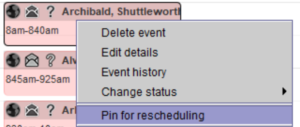
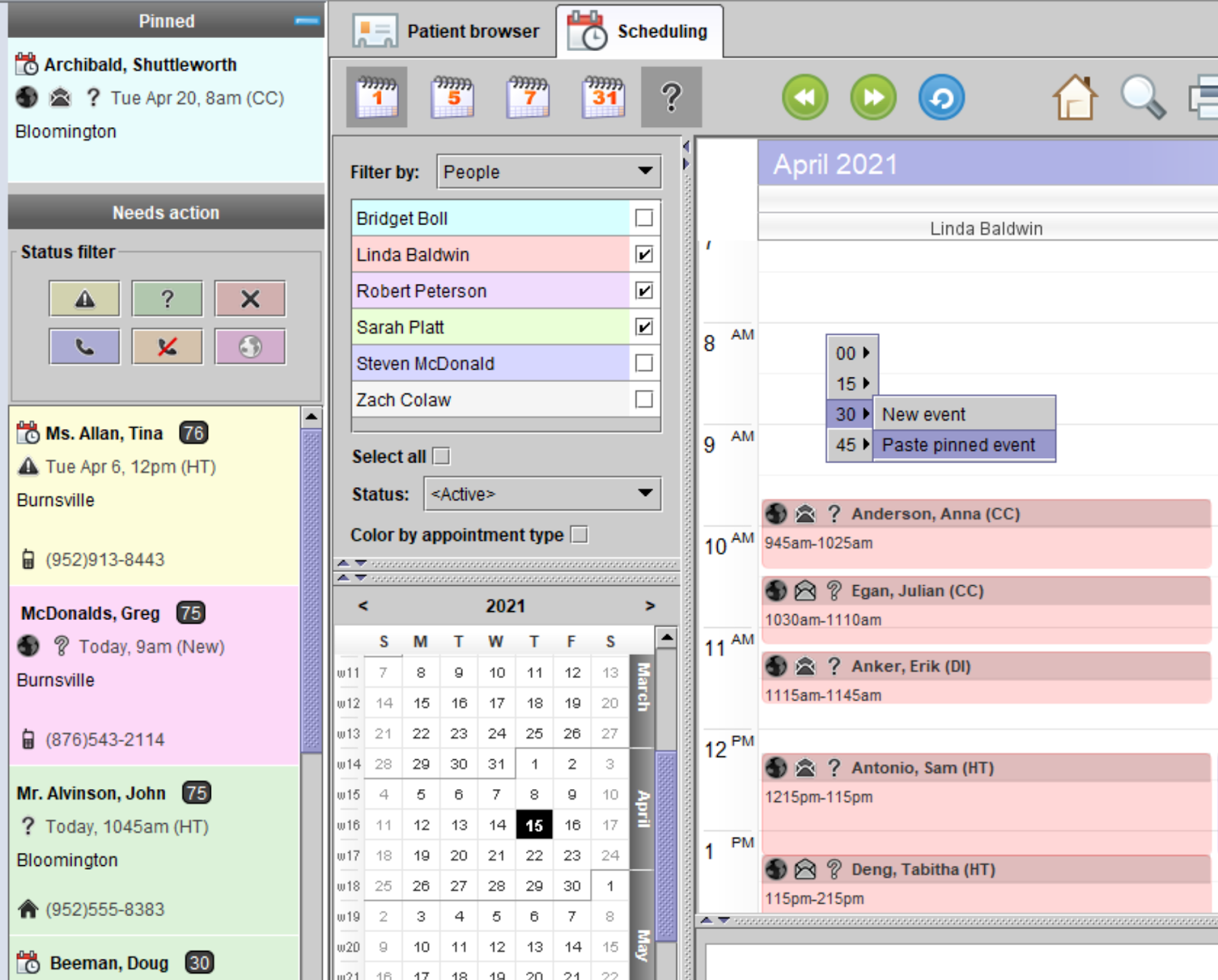 Pinning an event only affects your login session: when you have an event pinned, it will remain on the calendar unchanged for everyone else, until the moment you paste the event at the new date and time.
Pinning an event only affects your login session: when you have an event pinned, it will remain on the calendar unchanged for everyone else, until the moment you paste the event at the new date and time.
If an event in the past is pinned and moved to a future date, a canceled copy of the event will remain at the original date and time, for reporting insight, given in the Cancelled and No Show Appointments Report.
—
Repair orders can now include multiple devices
When creating a repair order, multiple devices can be included.
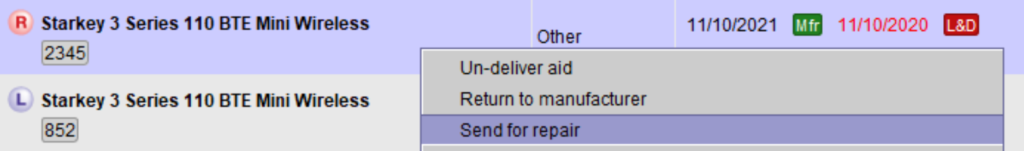
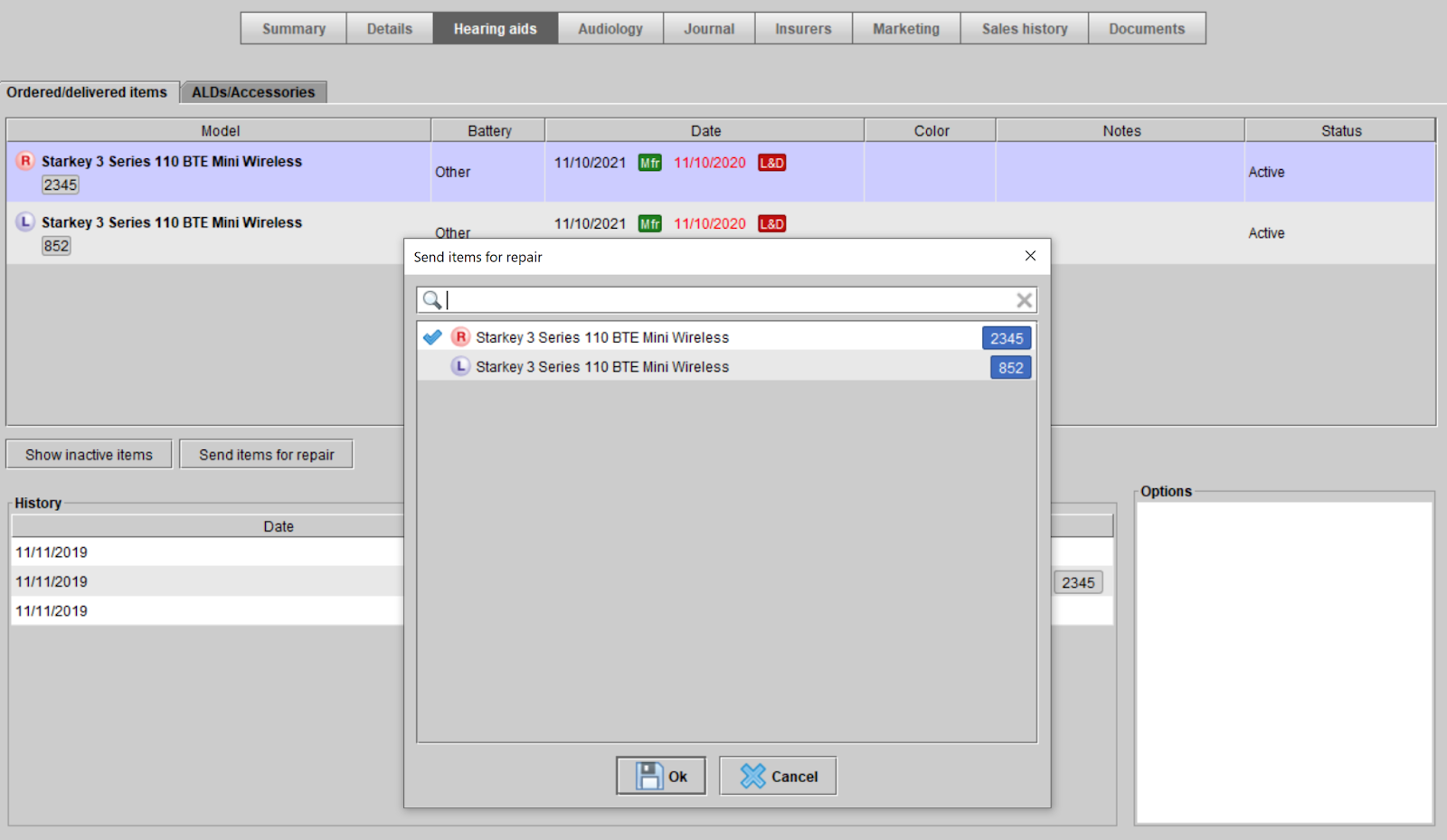 —
—
Configure payment methods from the Setup menu
At Setup > Payment methods, you can manage your payment methods. Access to this part of the Setup menu is controlled through the Maintain payment methods user privilege, which is given to owners by default.
For US systems, the Prompt for card swipe attribute indicates whether a payment method uses the integrated payment processing feature in Blueprint OMS.
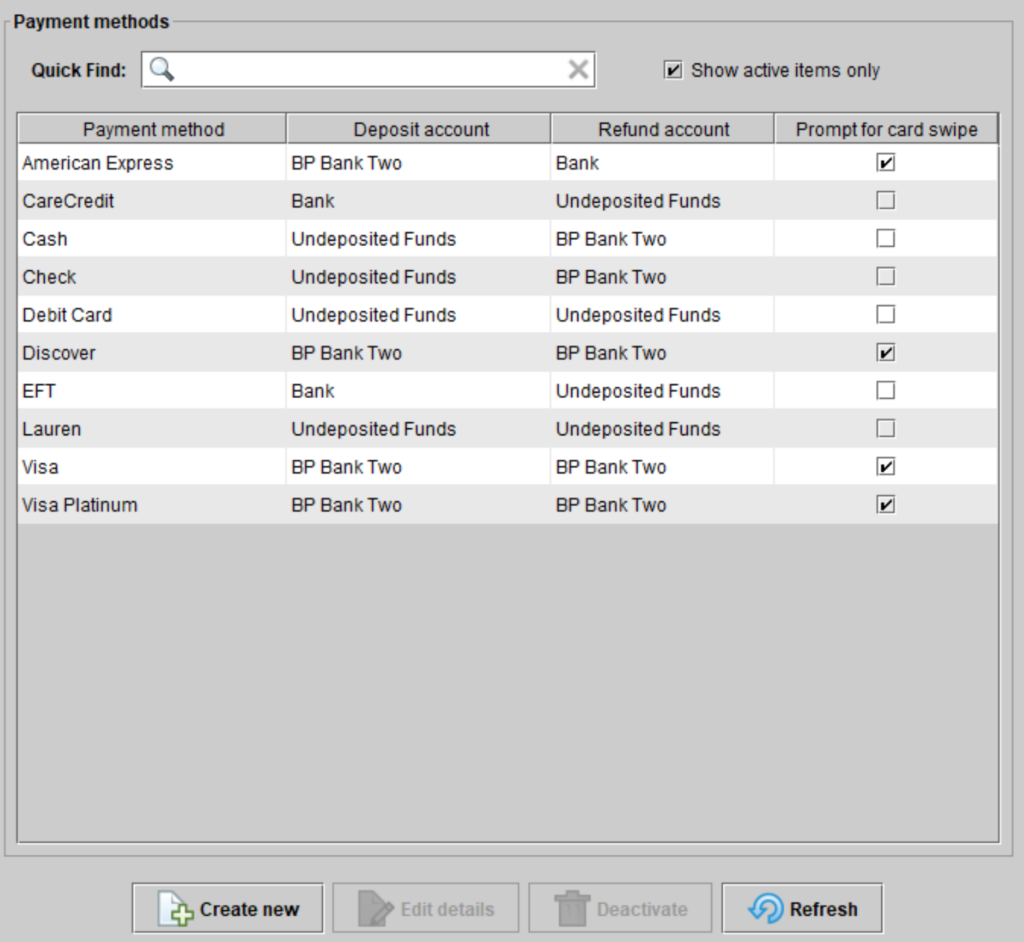 —
—
Print multiple automated campaigns as a batch
In the Automated campaigns (print) tab of the marketing module, you can now select multiple campaigns and print them all together, as one batch.
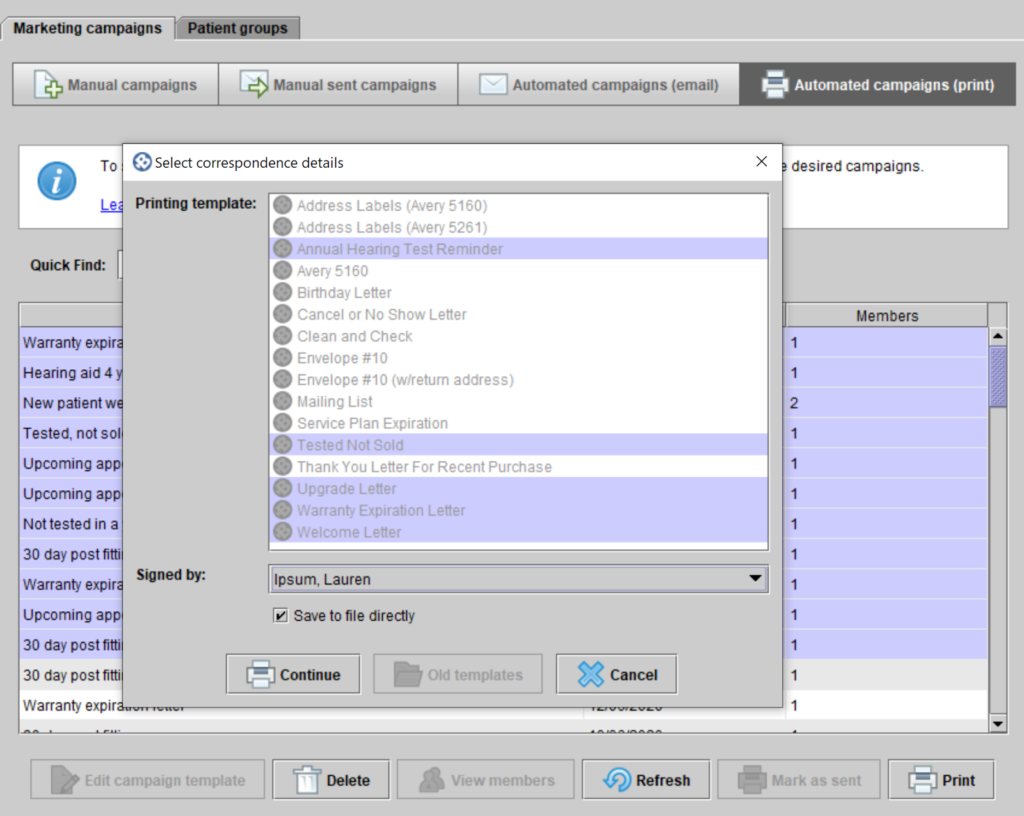
—
Increased password security and alerts for failed login attempts
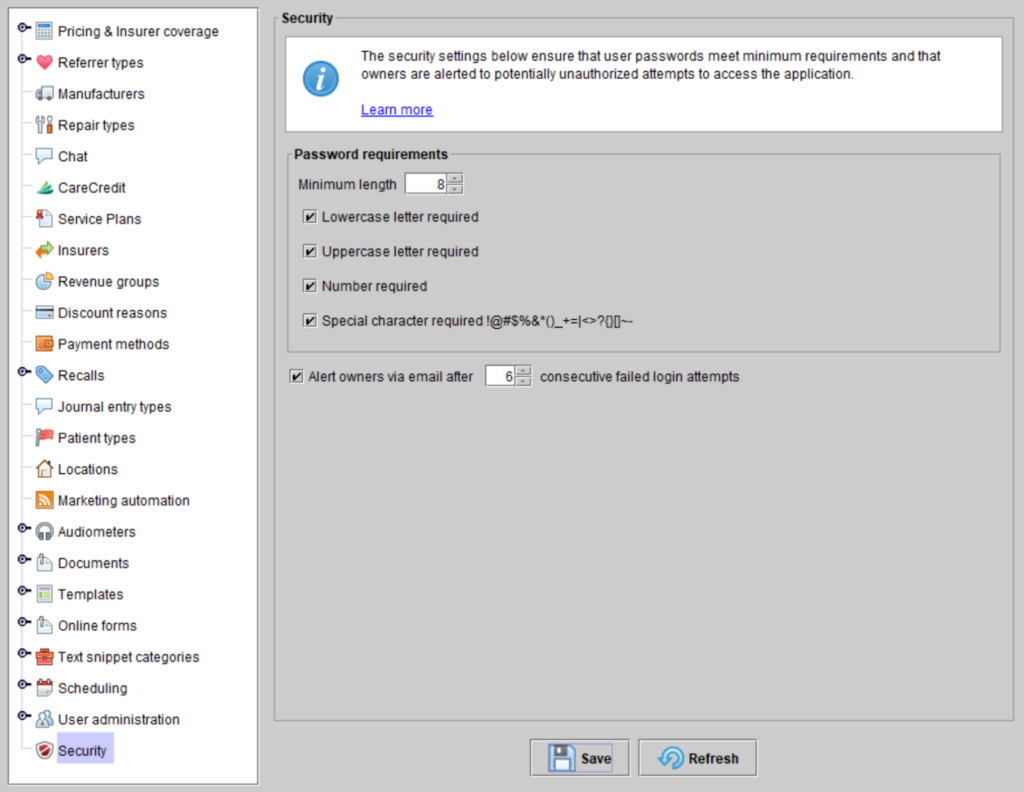
There is now a Security module in the Setup menu, accessible only to owners. In it, owners can set strength requirements for user passwords; these requirements will not apply to existing passwords but will apply to passwords set in the future.
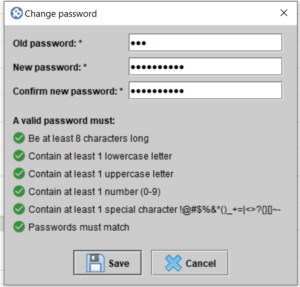
At Setup > Security, owners can also set Blueprint OMS to notify owners via email if there have been a specified number of failed login attempts for a given attempted username. The email will specify the username entered and the name of the latest device where a failed login with that attempted username occurred.
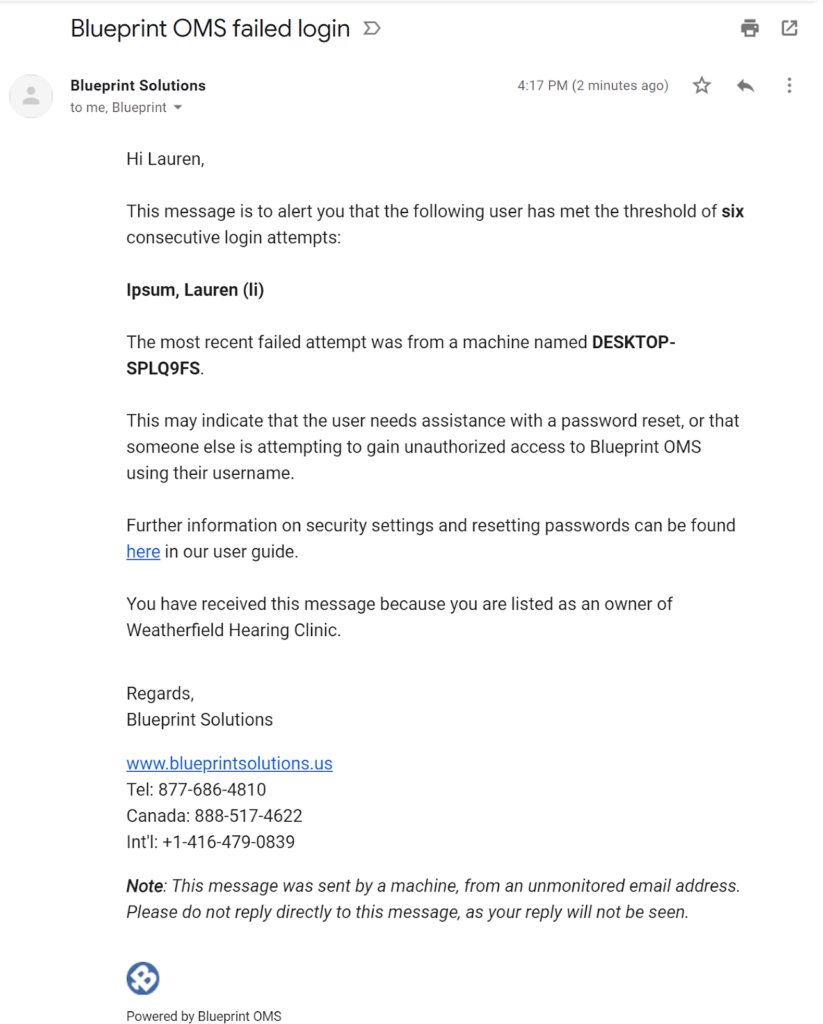
The person attempting to log in will see the Login attempts exceeded dialog, and then their application will close.
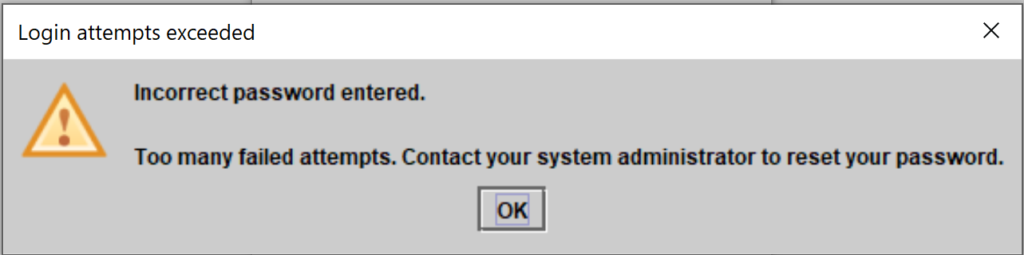
—
More control over Noah import settings
From the Noah drop-down menu, you can select Noah import settings to set the default hearing loss type and audiogram shape of audiograms imported from Noah. Access to this Noah menu item is controlled through the Maintain Noah import settings user privilege, which is given to owners by default.
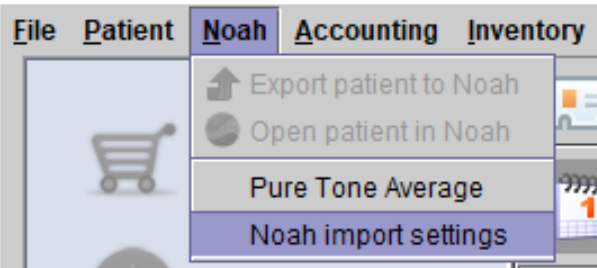
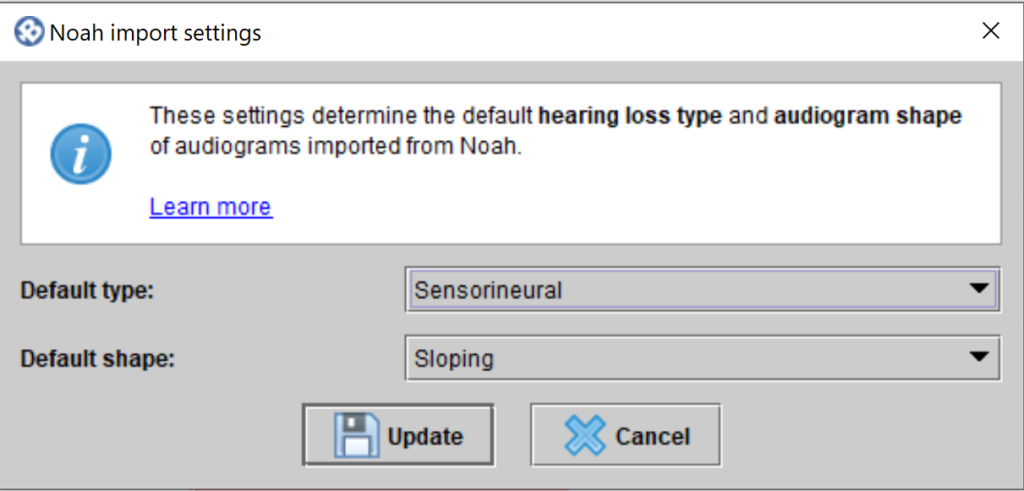
—
Four new privileges controlling access to existing functionality
The following four privileges are given to all users by default, but can be removed by system administrators such as owners, or any other user with the Maintain users and roles privilege:
- Delete appointments
- Edit model of active or added devices
- Un-designate events as sales opportunities
- Order/receive stock
—
Providers can have multiple state license numbers (US only)
Previously, only one license number would be supported per provider, and its field was in the user’s Edit details dialog. Now, there is a separate Edit provider license numbers dialog, which supports a different license number for each clinic location.
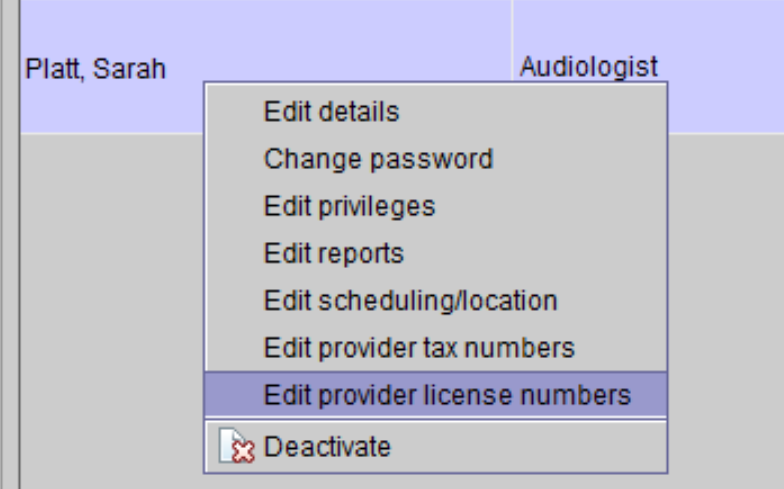
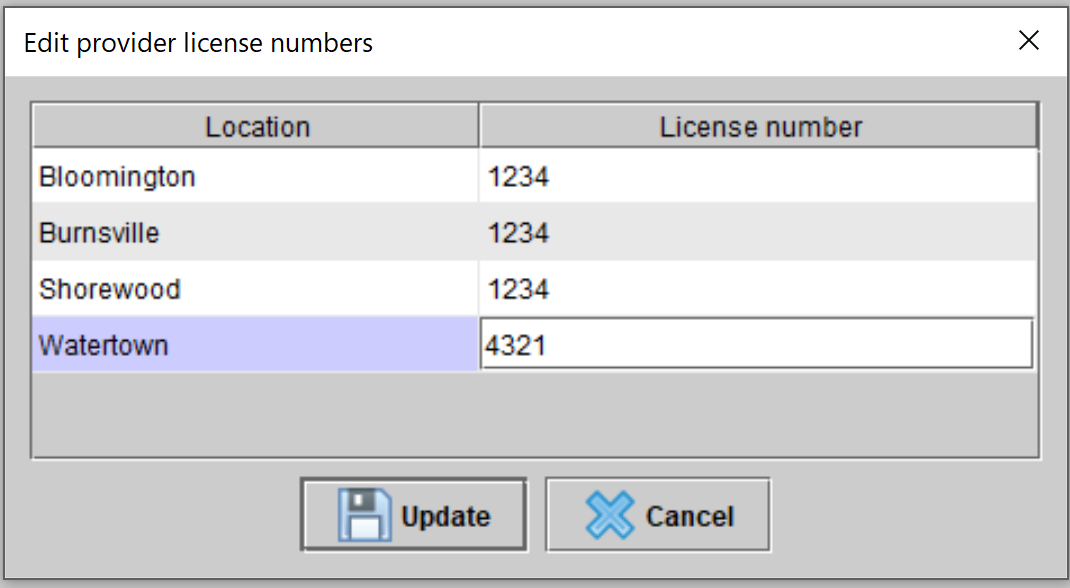
—
Have questions about these features? Our support team is always ready to assist! Get started by visiting our Help Center.
Related Articles
New Features and Enhancements in v4.7.0

In this article: New Features and Enhancements: Claims Tracking (US only) Send emails from a shared clinic email...
Read More3 NEW Seasonal templates now available in Blueprint OMS!

We have collaborated with Oticon to bring you THREE new seasonal email marketing templates! ...
Read More5 Benefits of Marketing Automation through Blueprint OMS
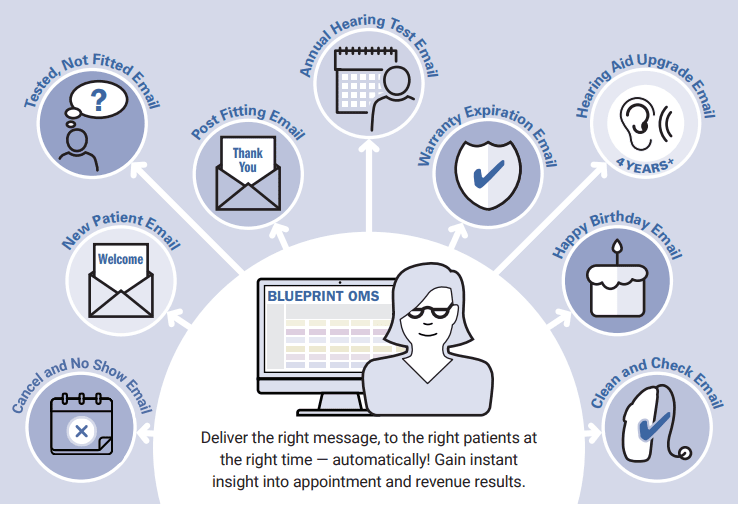
Why Blueprint OMS? Blueprint OMS is a comprehensive practice management software tailored specifically for audiology clinics. Among our...
Read More
No comments