New Features and Enhancements in v4.6
In this article:
-
Integration with QuickBooks Online
-
Apply a Return Charge as a Percentage of the Line Item Price
-
Mark Undeposited Checks as NSF
-
Edit Credits Used in 3rd Party Payments
-
New Appointment Status Detail to iCal title
-
New ‘NOT’ Filters in Manual Marketing Campaigns
-
Additional Phone Number Filters in Manual Marketing Campaigns
-
Exclude Patients with Appointments Marked as ‘Rescheduling Not Required’ from Cancel and No Show Marketing Campaigns
-
Ability to Require Referral Source within Online Appointment Booking
-
New User Privilege for Editing Patient-Added Device Models
-
Improved Numerical Handling of Patient Phone Numbers
-
PATIENT ID Inclusion in the Online Booking Notification Email
-
New IP Address Information in the ‘Failed Login Attempt’ Email
-
Display Serial Number When Selling a Loaned Item
-
Filter JOURNAL ENTRY REPORT By All Users
-
Additional Online Payment Filter Added to CASH FLOW SUMMARY REPORT
-
New Standard Columns of Data Added to XLS Reports
-
New NB Ministry of Social Development Invoice and Quote (CA ONLY)
Features and Enhancements:
1. Integration with QuickBooks Online
Integration with QuickBooks Online is now available in the US and Canada. The integration requires approximately 4 hours to complete and has a one-time integration fee of $249 USD/ $329 CAD. If you wish to integrate with QuickBooks Online, please create a support ticket to schedule an appointment with one of our technicians. NOTE: Blueprint OMS will only integrate with the Plus or Advanced version of QuickBooks Online.
US Customers: QuickBooks Online is not HIPAA compliant. When integrating with QuickBooks Online for the first time, the ‘Redact protected health information‘ checkbox (in Setup) will be selected by default. This will remove all PHI from the data synchronized to QuickBooks. If you choose to un-select this checkbox, you are solely responsible for being non-compliant.
2. Apply a Return Charge as a Percentage of the Line Item Price
A new discount by percentage feature has been added to invoices. This allows users to choose either a total dollar discount or a percentage discount on an invoice line item.
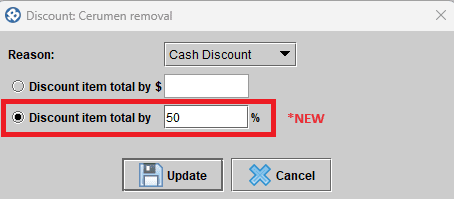
A new RETURN INVOICE option has been added that allows users to apply a return charge as a percentage of the line item price. This will allow users the choice of charging a percentage of the original item’s price as the return fee or a flat rate fee.
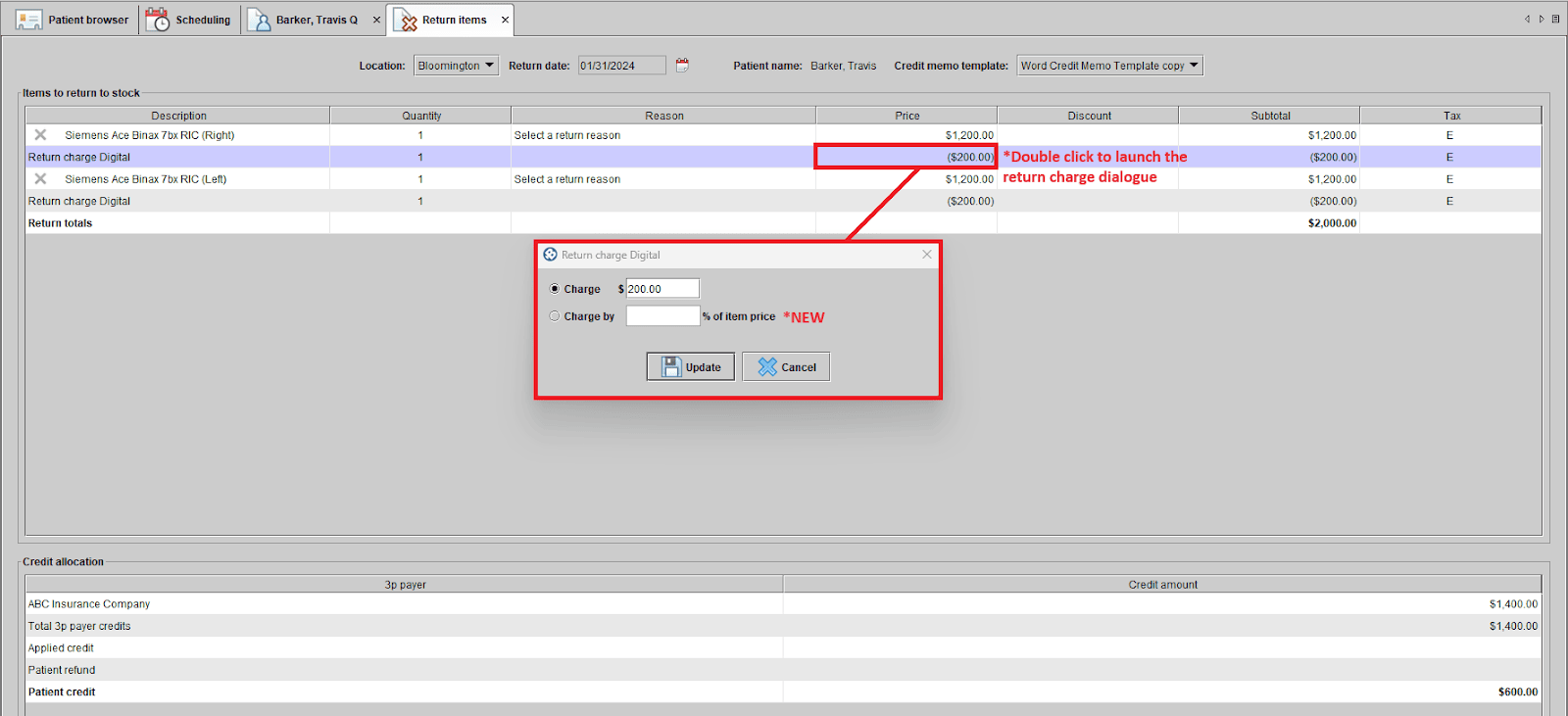
3. Mark Undeposited Checks as NSF
Users can now designate an undeposited check as NSF (Non-Sufficient Funds). This provides clinics, which typically record their deposits directly in QuickBooks, with the option to flag an undeposited check in Blueprint as NSF.
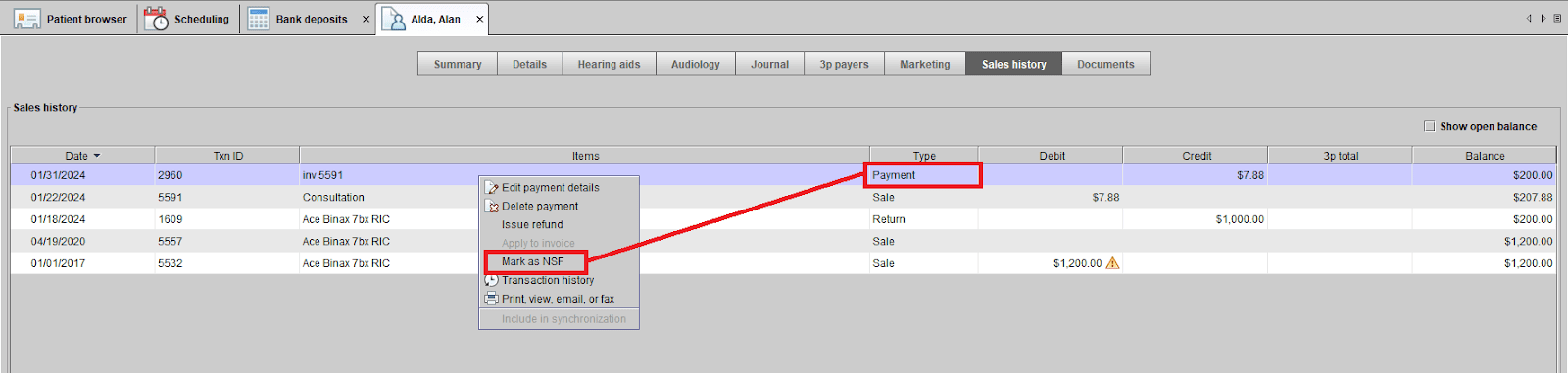
4. Edit Credits Used in 3rd Party Payments
Users now have the ability to edit previously entered 3rd Party Payments and rectify any discrepancies in “Credits Used” directly within the 3rd PARTY LEDGER. A new button, labeled CREDIT(S) USED, is now visible within the EDIT PAYMENT DETAILS section. With this feature, users can modify the allocation of “Credits Used” on the 3rd Party Payment, allowing for adjustments to the transactions or patients to which these credits should be applied. This functionality is particularly beneficial for clinics that applied multiple “CREDIT(S) USED” on a single payment and need to edit the dollar amounts for each transaction separately, eliminating the need to delete and re-enter the entire payment.
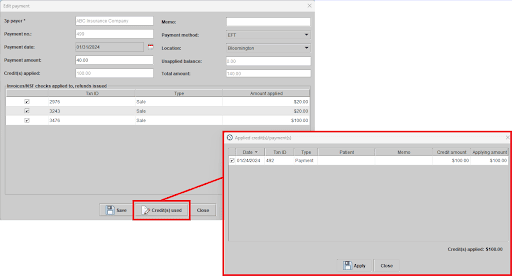
5. New Appointment Status Detail to iCal title
Clinics using the calendar synchronization feature to synchronize provider schedules to mobile devices or other scheduling applications will now benefit from the inclusion of the APPOINTMENT STATUS in the appointment titles. This enhancement makes it easier for providers to discern the status of their appointments directly on their devices.
6. New ‘NOT’ Filters in Manual Marketing Campaigns
For users who use the IN filter to include many values, we have introduced a NOT filter option that allows the user to achieve the same result using a simpler statement that excludes a few values instead. These new NOT filter options have been added to the following Additional filters:
- Aid Model
- Aid Manufacturer
- Appointment Type
- ICD Code
- Recall Assignee
- Recall Type
- Referral Source
- Referrer Type
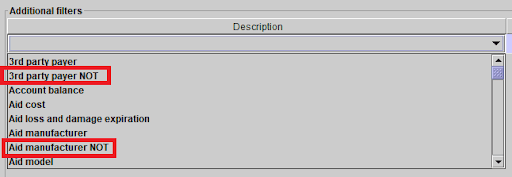
7. Additional Phone Number Filters in Manual Marketing Campaigns
New Phone Number marketing filters have been added to improve patient selection options within Marketing Campaigns:
- Phone Number (Searches across ALL phone number types)
- Mobile Number
- Work Number
- Home Number
8. Exclude Patients with Appointments Marked as ‘Rescheduling Not Required’ from Cancel and No Show Marketing Campaigns
The three ‘Cancel and No Show’ automated marketing campaigns now exclude patients with canceled appointments marked as ‘rescheduling not required’. This refinement enhances marketing precision and eliminates unnecessary communication with patients who don’t need to be rescheduled.
9. Ability to Require Referral Source within Online Appointment Booking
For appointments booked online, the REFERRAL SOURCE can now be set as a mandatory field. This can be done by navigating to SETUP > SCHEDULING > OPTIONAL CONTACT FIELDS and enabling the “required flag” beside “Referral source”.
10. New User Privilege for Editing Patient-Added Device Models
A new security privilege for editing patient added devices has been added to SET UP > USERS > EDIT USER PRIVILEGES titled “EDIT MODEL OF ADDED DEVICES”. When enabled, the user will be allowed to edit the model of a patient’s manually added hearing aid device. This is helpful for clinics who only want certain users to be able to edit manually added devices on a patient record.
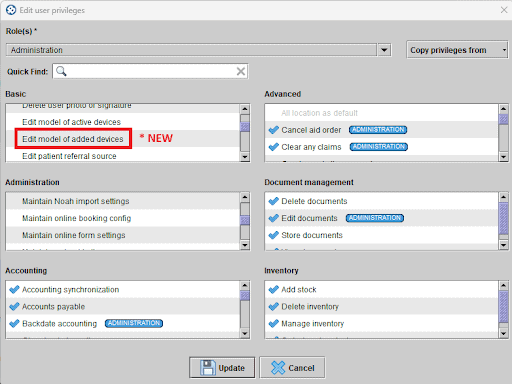
11. Improved Numerical Handling of Patient Phone Numbers
Entry fields for telephone numbers in Blueprint OMS will now accept numeric characters only, preventing the entry of invalid information.
12. PATIENT ID Inclusion in the Online Booking Notification Email
The Online Booking Notification Email has been enhanced to include the PATIENT ID, providing users with a quick way to identify the patient who made the booking in Blueprint OMS.
13. New IP Address Information in the ‘Failed Login Attempt’ Email
The “failed login attempt” email sent to clinic owners now includes new IP address information when a user repeatedly enters an incorrect password. This additional data can be valuable to clinic owners, providing insight into the location of the login attempt.
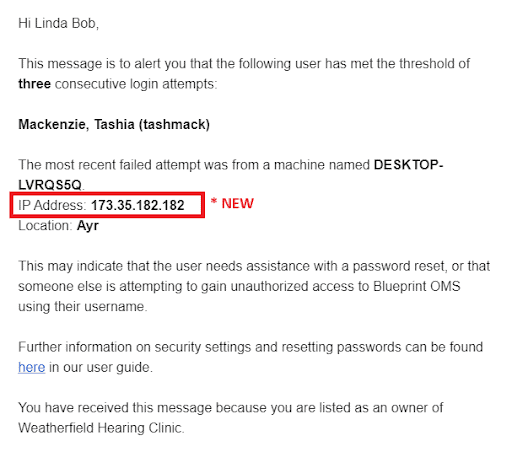
14. Display Serial Number When Selling a Loaned Item
Serial numbers of loaned devices are now shown when completing a sale. This feature is particularly useful when dealing with multiple devices, and helps ensure that the correct device(s) have been selected.
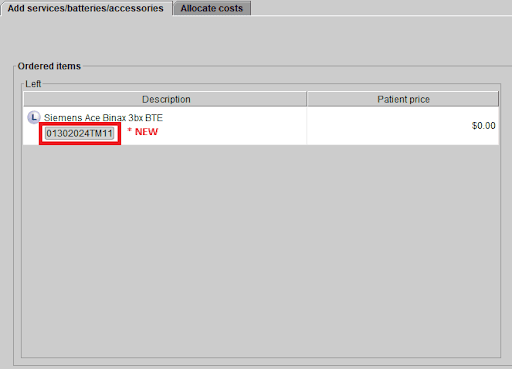
15. Filter JOURNAL ENTRY REPORT By All Users
The USERS selection filter has been improved for JOURNAL ENTRY REPORT. This filter now allows users to select from all staff members. This is helpful for those users who wish to view all journal entries rather than those made solely by providers.
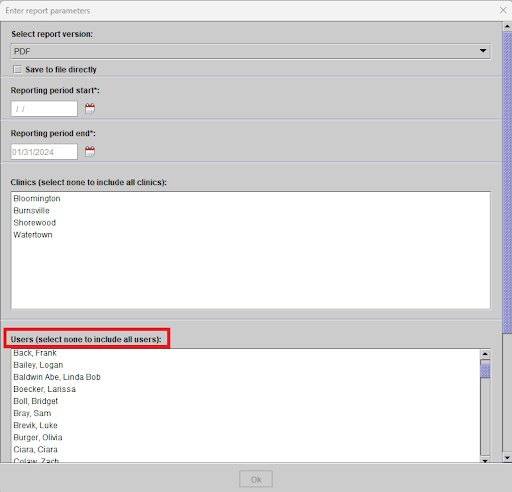
16. Additional Online Payment Filter Added to CASH FLOW SUMMARY REPORT
The CASH FLOW SUMMARY REPORT and the OPEN TRANSACTIONS (PATIENT) REPORT have been enhanced with a new filter for ONLINE PAYMENT. This new filter is designed to either include, exclude, or only include results based on whether the sales transaction included an ONLINE PAYMENT.
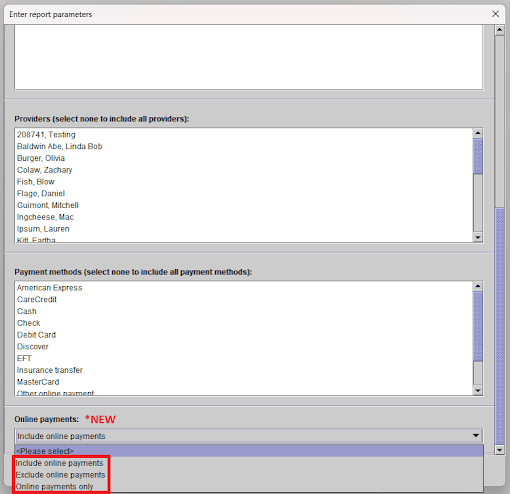
17. New Standard Columns of Data Added to XLS Reports
New columns of data have been added to a number of our standard XLS reports. Here is a list of the new columns added to the JOURNAL ENTRIES REPORT/ MARKETING AUTOMATION FOLLOW UP REPORT/ OPPORTUNITY CLOSING RATE REPORT/ REFERRAL SOURCE – NEW PATIENTS REPORT:
- Patient Created – Referral Source
- Patient Created – Referrer Type
The REFERRAL SOURCE – NEW PATIENTS REPORT has also had the following columns of data added to the XLS output:
- Location
- Provider
The ALL INVOICES AND RETURNS has also had the following columns of data added to the XLS output:
- Manufacturer
- HA Units
- Revenue Group
The CANCELED AND NO SHOW APPOINTMENTS report has also had the following columns of data added to the XLS output:
- Arrived Time
- In Progress Time
- Completed Time
- Ready Time
- Canceled Time
These new columns of data provide users greater access to valuable information within the XLS outputs of the reports.
18. New NB Ministry of Social Development Invoice and Quote (CA ONLY)
A new “NB Ministry of Social Development Invoice and Quote” form is now available for Canadian clinics.
Have questions about these features? Our support team is always ready to assist! Get started by visiting our Help Center.
Related Articles
New Features and Enhancements in v4.7.0

In this article: New Features and Enhancements: Claims Tracking (US only) Send emails from a shared clinic email...
Read More3 NEW Seasonal templates now available in Blueprint OMS!

We have collaborated with Oticon to bring you THREE new seasonal email marketing templates! ...
Read More5 Benefits of Marketing Automation through Blueprint OMS
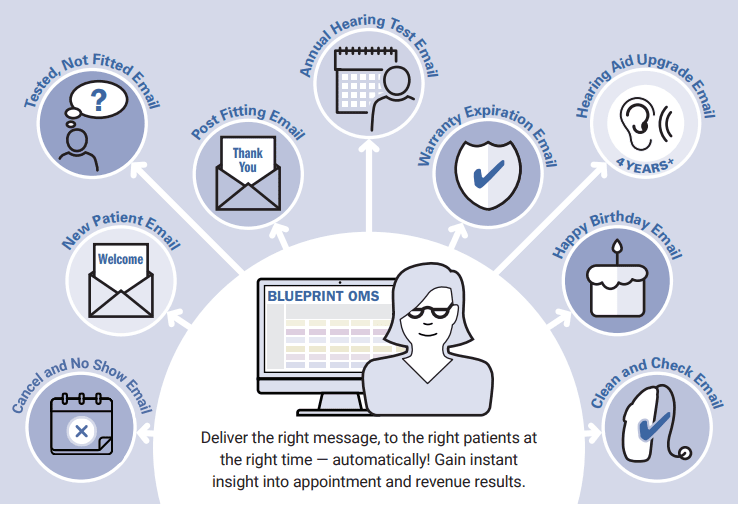
Why Blueprint OMS? Blueprint OMS is a comprehensive practice management software tailored specifically for audiology clinics. Among our...
Read More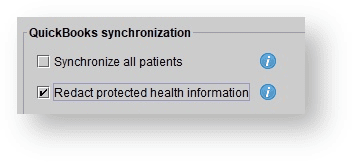
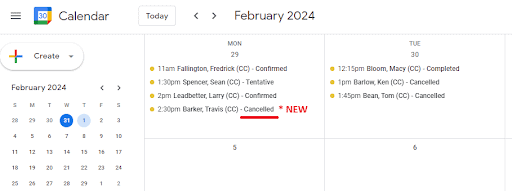
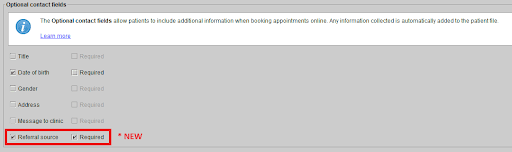
No comments