Coming Soon- Patient Photo Feature!
Soon, you will have the ability to view your patient’s photos in Blueprint OMS! Easily transfer patient photos from your smartphone, tablet, or web camera to Blueprint OMS. To learn more about these upcoming upgrades and features, read our release notes!
Blueprint OMS will display patient photos in the following places:
- Patient browser
- Patient summary screen
- Appointment details view
- Patient arrival notification to the provider
Patient Browser
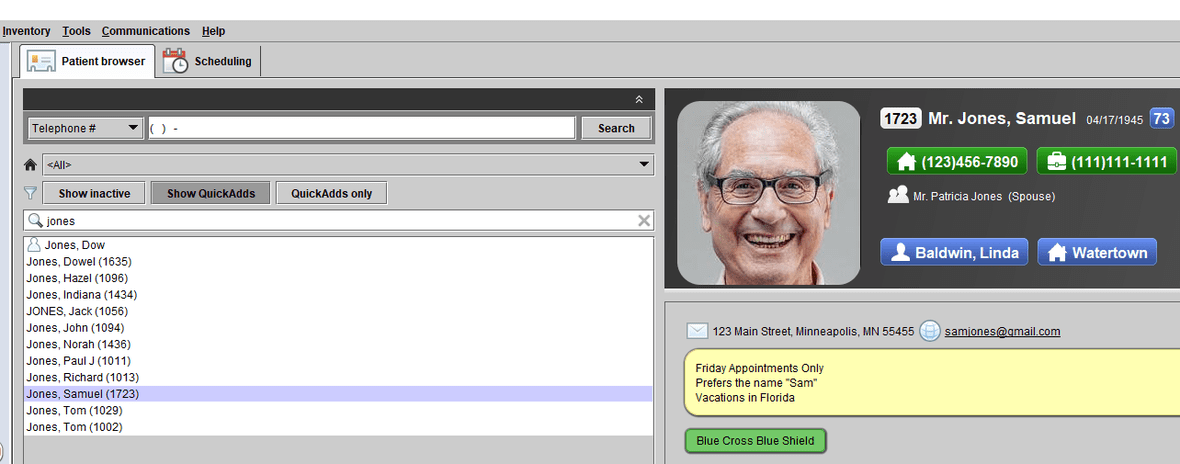
Patient File

Patient photos will be shown on each patient summary screen.
Appointment Detail
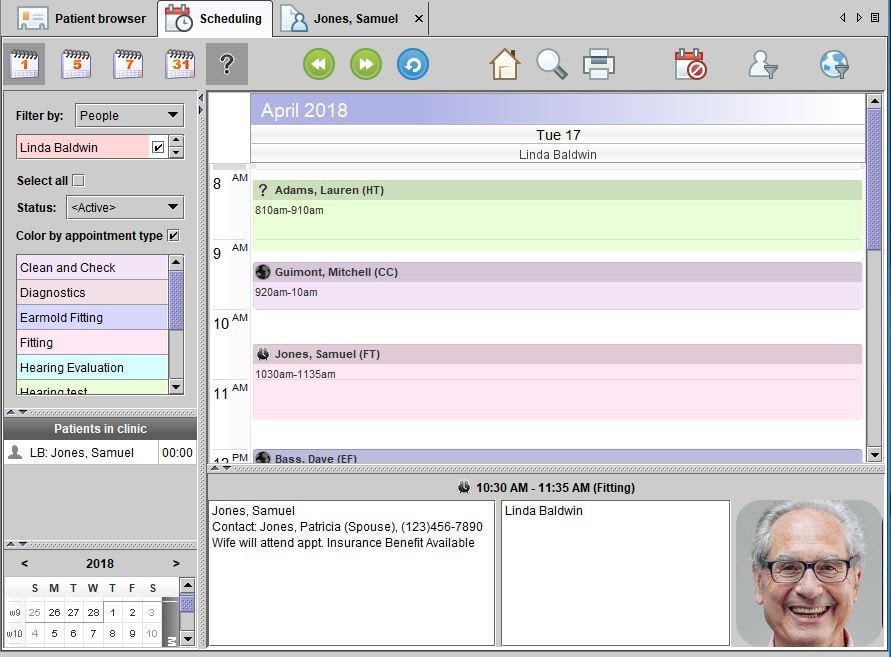
Patient photos will also be shown when viewing an appointment on the ‘scheduling tab’.
Arrival Notification
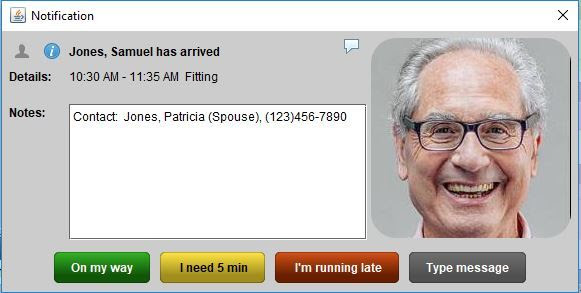
When a patient is checked into the clinic, an arrival notification is automatically sent to the provider. The provider can message back to the front desk.
Subscribe to our monthly newsletter to be the first to hear about the latest Blueprint OMS updates and new features! Sign up now!
Related Articles
New Features and Enhancements in v4.7.0

In this article: New Features and Enhancements: Claims Tracking (US only) Send emails from a shared clinic email...
Read More3 NEW Seasonal templates now available in Blueprint OMS!

We have collaborated with Oticon to bring you THREE new seasonal email marketing templates! ...
Read More5 Benefits of Marketing Automation through Blueprint OMS
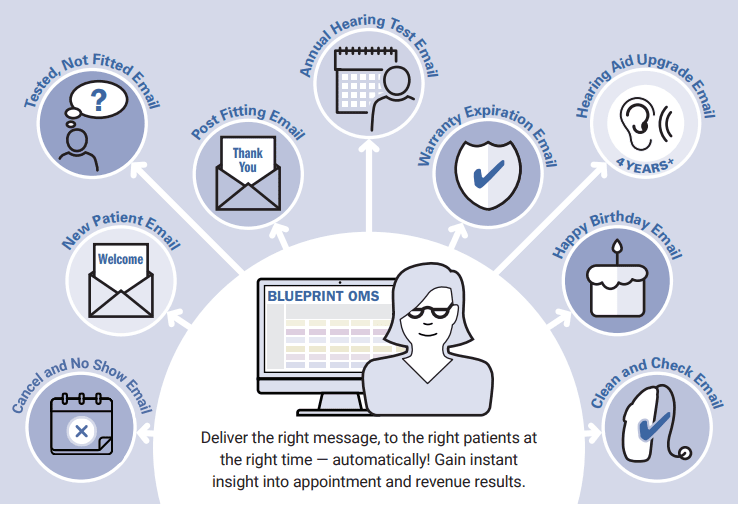
Why Blueprint OMS? Blueprint OMS is a comprehensive practice management software tailored specifically for audiology clinics. Among our...
Read More
No comments