New Features and Enhancements in v4.5
In this article:
-
Enhanced email designer
-
Adjust schedule hours
-
Display appointment time in automated marketing emails
-
Customize notification preferences
-
Manage your clinic’s logo(s) directly in Setup
-
More control over Noah user mappings
-
Appointment reminder enhancements
-
HCFA Enhancements – US only
-
Managed care tracking – US only
-
Expanded Support for Canadian systems
-
General enhancements
-
Report enhancements
Prepare for an exciting update filled with new features and improvements that will elevate your experience with Blueprint OMS. We are excited to introduce v4.5, a version designed to bring an innovative shift to your workflow, boosting your productivity like never before.
—
Enhanced email designer
New graphic-based email marketing templates
Unleash your creativity with stunning graphic-based email marketing templates. Our brand-new enhanced email editor empowers you to uniquely customize your marketing campaign templates. Create captivating designs, personalize headers and footers, seamlessly add images and buttons, and shape the layout to match your vision. Witness this feature in action by clicking here!
Campaign-specific translations for personalized patient engagement
We understand the importance of connecting with others in their preferred language. Now, each email marketing campaign template can have different translations that perfectly align with your patient’s language preference. Enhance patient engagement and deliver a personalized experience to every patient.
—
Adjust schedule hours
Take full control of your clinic’s schedule with the ability to adjust hours at your convenience, directly within Blueprint OMS.
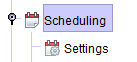
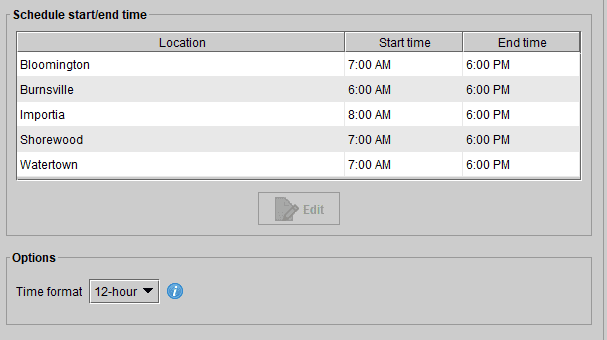
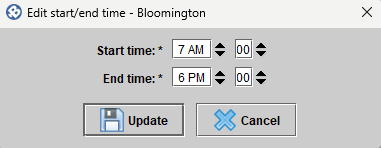
—
Display appointment time in automated marketing emails
Improve patient service with appointment time visibility in automated marketing emails. Utilize the new appointment time merge field to ensure timely appointments, leading to positive experiences and interactions.

—
Customize notification preferences
Personalize your notification preferences like never before! Say goodbye to missed chat messages or patient arrival updates. With our new customization options, tailor notifications to suit your unique needs, keeping you informed and on top of every important communication.
Patient arrival notification options
Choose from three patient arrival notification modes: enabled, disabled, or smart. In smart mode, the system automatically hides the patient’s name if another patient is listed in the in-clinic monitor. Stay one step ahead and provide a secure patient experience.
Internal chat notification options
Enjoy a more engaging chat experience with notification dialogs that pop up when a new chat message arrives. For greater convenience, choose whether to show a preview of the message or keep it hidden. In smart mode, the preview intelligently adjusts, ensuring a distraction-free workflow when a patient is listed in the in-clinic monitor. And that’s not all – receive an audible notification sound to instantly catch your attention when a new chat message arrives.
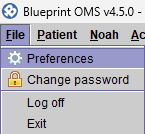
Streamlined appointment notifications
We understand the importance of staying in the loop. That’s why, when a patient books an appointment online, your clinic will receive an instant email notification. Stay informed, stay efficient.
—
Click-to-call patients
We’ve made it even easier for you to connect with your patients. Now, with a simple click on the patient’s phone number displayed on their summary screen, you can call them using your preferred softphone application.
Please note that a working telephony setup on your PC is required to use this “click to call” feature. Ensure you have a compatible softphone application installed and configured before utilizing this new functionality.
—
Appointment reminder enhancements
Improve your appointment reminder experience with better visibility! View appointment invitations and notifications right within an appointment’s Event history. Plus, keep an eye out for our new warning icon, which flags bounced or rejected email reminders, ensuring you never miss reaching your patients.
—
Manage your clinic’s logo(s) directly in Setup
Say hello to hassle-free management of your clinic’s logo(s) directly within the Setup menu. Now, maintaining your brand’s identity becomes a seamless part of your Blueprint OMS experience.

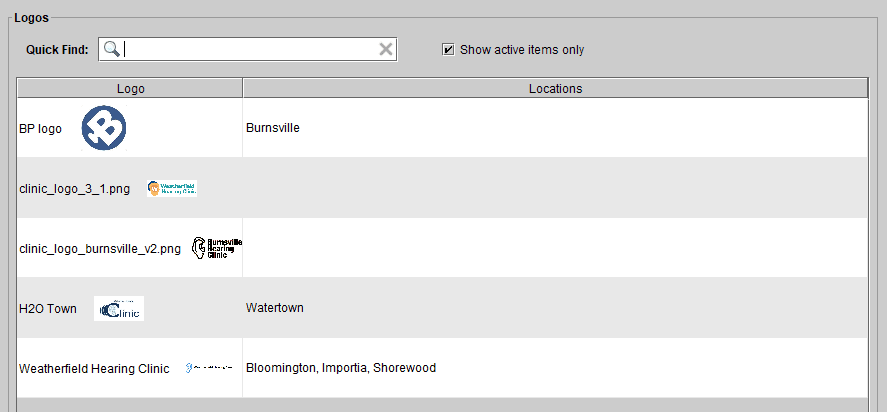
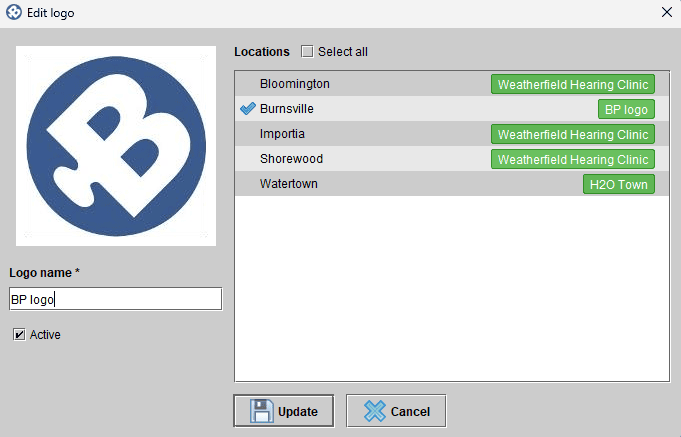
—
More control over Noah user mappings
Gain control over Noah user mappings in Blueprint OMS. You can now maintain Noah user mappings within the system to link the provider on the audiogram in Blueprint OMS with the corresponding provider in Noah.
Also, establish a default provider for imported audiograms that do not currently have a matching Blueprint OMS user.
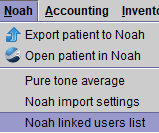
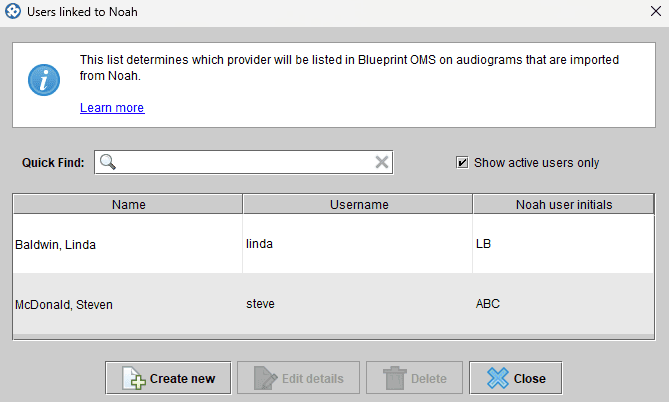
—
Third Party Payer (Insurer) enhancements – US only
The term “insurers” has been replaced with “3p payers” throughout Blueprint OMS to accurately represent the various entities involved in healthcare payments, including managed care and industrial testing companies.
Prepare HCFA Functionality
You can now prepare a variety of claim details prior to generating a HCFA to help streamline your billing process. Take control of the data you want to submit and ensure accuracy at all levels before generating a claim.
Clearinghouse Integration
Configure your preferred clearinghouse integration and verify connection to your SFTP site directly in the Setup menu. It’s easier than ever to manage your electronic claims submission connection.
ICD-10 Codes and Modifiers
We’ve made it possible for you to create and maintain ICD-10 codes and HCFA modifiers within Setup. Plus, you can configure HCFA override fields to populate the desired information, specific to payer and provider, streamlining your claim generation process.
3p Payer ID Length Increase
Insurer payer IDs can now exceed 5 characters, allowing you to meet various payer requirements without any hassle. If you would like this feature enabled please contact support@blueprintsolutions.us.
—
Managed Care Tracking
Tag specific third-party payers as managed care companies. Track orders and hearing aids as managed care and get managed care business insights without impacting your average selling price and other key performance indicators.
Click here to learn more about the new options for managed care tracking.
—
Expanded Support for Canadian Systems
Adding hearing aids
Canadian users can now add their own hearing aids directly through the Setup menu. Take full control of your clinic’s offerings and promptly meet your patients’ needs.
Please note that manually added hearing aids will not automatically receive pricing updates from us. It is important to regularly review and update the pricing of any manually added hearing aids to maintain accurate information in your system.
Catalog updates
-
New “Status” Column: A “Status” column has been introduced, allowing you to easily filter pricing updates based on their status. You can filter updates as pending, applied, deleted, or failed.
-
Setup Badges for Pending and Failed Pricing Updates: To provide better visibility, Setup badges have been introduced for pending and failed pricing updates. These badges will help you quickly identify and manage updates that are awaiting action or have encountered issues.
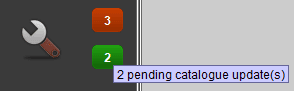
-
Right-Click Functionality for Applying or Deleting Pricing Updates. You can now conveniently apply or delete pricing updates directly from Catalog updates with a simple right-click action (if you do not currently receive automatic updates).
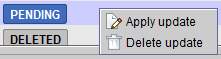
-
Tooltip Explanation for Failed Pricing Updates: To assist you in troubleshooting, tooltip explanations have been added for failed updates.
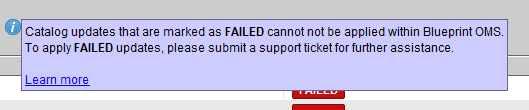
—
General enhancements
Prepare for an array of general enhancements that amplify your efficiency and convenience:
-
Add manufacturers and maintain their phone numbers directly within your Setup menu.
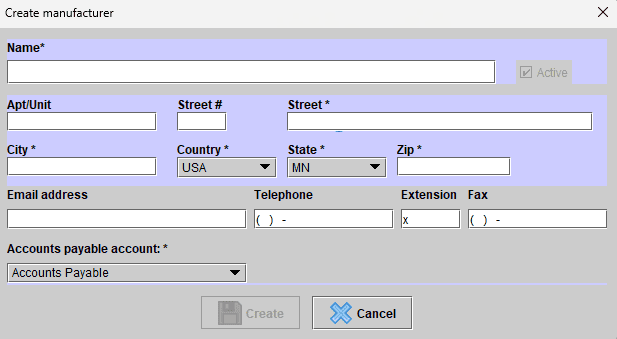
-
Bid farewell to erroneous entries! Now, you can permanently delete mistakenly added hearing aids, ensuring accurate data.
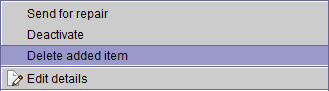
-
Provider names/initals take the spotlight on the 5-day and 7-day schedule view, providing you with immediate clarity and seamless organization.
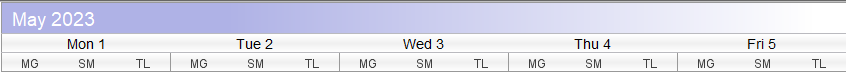
-
The patient’s preferred language has been relocated to the details tab, ensuring quick access to vital information when you need it most.
-
Marketing Automation Campaign Enhancements: We now offer additional campaign options to amplify your marketing efforts, complete with a 60-day trigger for the Birthday campaign export, as well as two new triggers for warranty expiration at 2 weeks and 3 weeks.
-
Clearer Appointment Terminology: We’ve enhanced the appointment notations for better clarity. The previous ‘3p present’ denotation has been updated to ‘Companion present.’ Now, you can easily identify appointments with companions.
-
Enhanced Appointment Management: With this update, we’re introducing the ability to delete appointments with reminders.
-
Consistent Audiogram Images: We’ve made visual improvements to ensure consistency across all audiogram images. The high-frequency (extended 20k) audiogram image has been updated to align with the standard audiogram image.
-
Client Reference Number: To simplify your administrative tasks, we’ve enabled the client reference number feature by default.
-
Customizable Aid Options Catalog: We understand that different clinics have unique requirements. You can now choose to hide the Aid Options catalog, tailoring Blueprint OMS to meet your specific needs. If you would like to hide your Aid Options catalog, please contact support@blueprintsolutions.us.
-
Improved Patient Recalls Report: Stay on top of your patient follow-ups. We’ve added the next appointment date to the Patient Recalls report, ensuring you have all the information you need for effective patient communication.
—
Report enhancements
Uncover the power of report enhancements that deliver invaluable insights:
-
Patients’ policy numbers are now visible on the Open transactions (3p Payer) report
-
Experience consistent and comprehensive reporting with standard columns added to all XLS reports such as patient ID, middle initial, and email addresses
-
The Cash Flow Summary report is now equipped with advanced filtering options, enabling you to discern important insights by location or provider.
-
Tailor your sales reports by choosing to show or hide $0 transactions on the Sales Report and Sales by Income Account report, ensuring a clear and concise view of your financial data.
-
A new managed care report provides detailed insight into your managed care business.
We’re thrilled to unveil all that Blueprint OMS v4.5 has to offer. Prepare to supercharge your productivity, streamline your workflows, and elevate the quality of care you deliver to your valued patients.
Have questions about these features? Our support team is always ready to assist! Get started by visiting our Help Center.
Related Articles
New Features and Enhancements in v4.7.0

In this article: New Features and Enhancements: Claims Tracking (US only) Send emails from a shared clinic email...
Read More3 NEW Seasonal templates now available in Blueprint OMS!

We have collaborated with Oticon to bring you THREE new seasonal email marketing templates! ...
Read More5 Benefits of Marketing Automation through Blueprint OMS
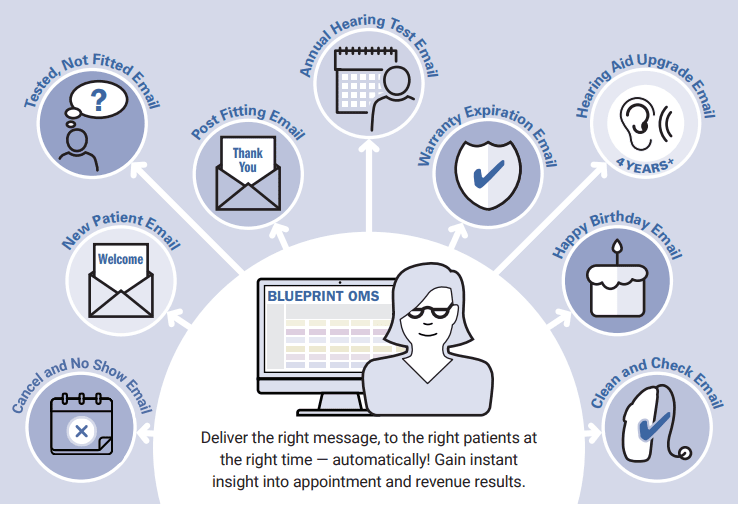
Why Blueprint OMS? Blueprint OMS is a comprehensive practice management software tailored specifically for audiology clinics. Among our...
Read More
No comments